How to perform analytical procedures using DataSnipper
You can use DataSnipper to assist in performing the analytical procedures using a client's financial statements or trial balance directly, using Snips and other key features.
Extracting information from financial statements
You can use the manual snipping functionality within DataSnipper to extract financial statement information quickly and efficiently.
- Begin by finding the balances which you want to perform an analytical review over in your client's financial statements.
- You can then use text snips to extract the individual figures and include them in your workbook.
- Once you have snipped the data you can easily calculate variances and start your analysis.
.gif?width=688&name=ezgif.com-gif-maker%20(11).gif)
You can click on a specific number within financial statements to see all occurrences of it. This can help you easily navigate the notes or management accounts and obtain supporting explanations for large movements.
Table Snip
The Table Snip is especially helpful for extracting financial statement data and quickly creating comparisons of current year and prior year data. You can use this to either retrieve all of the figures from a specific statement or to obtain breakdowns of supporting balances from the notes.
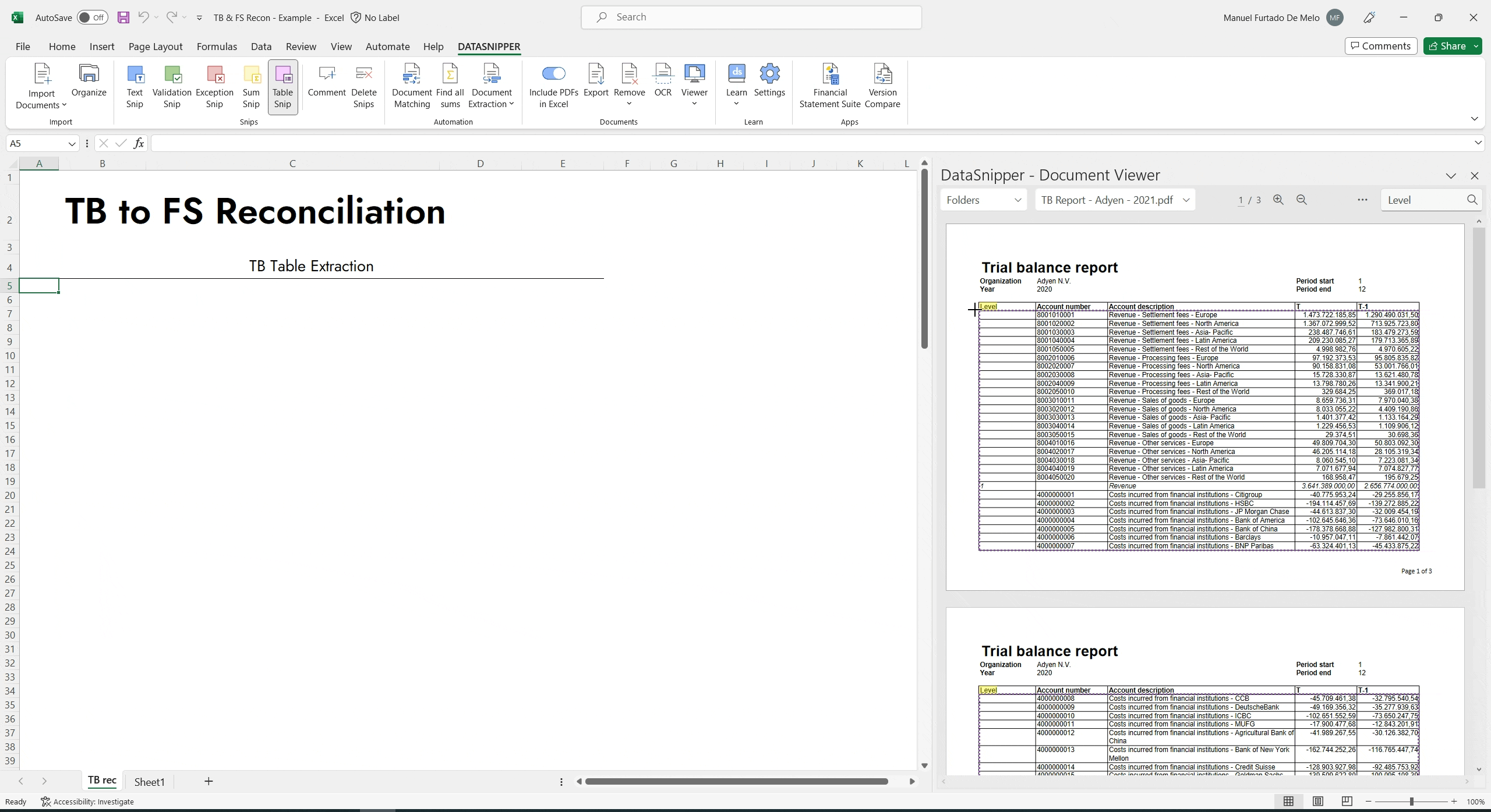
Learn more about snipping tables across multiple pages right here.
Smart Search to quickly find numbers
DataSnipper is also equipped with a Smart Search capability to allow you to easily find specific words, phrases, unique references, and balances within all documents. Simply click in the cell which includes the information, or add it to the search bar and you will be presented with all the occurrences across all of the documents you are performing inspection procedures on.
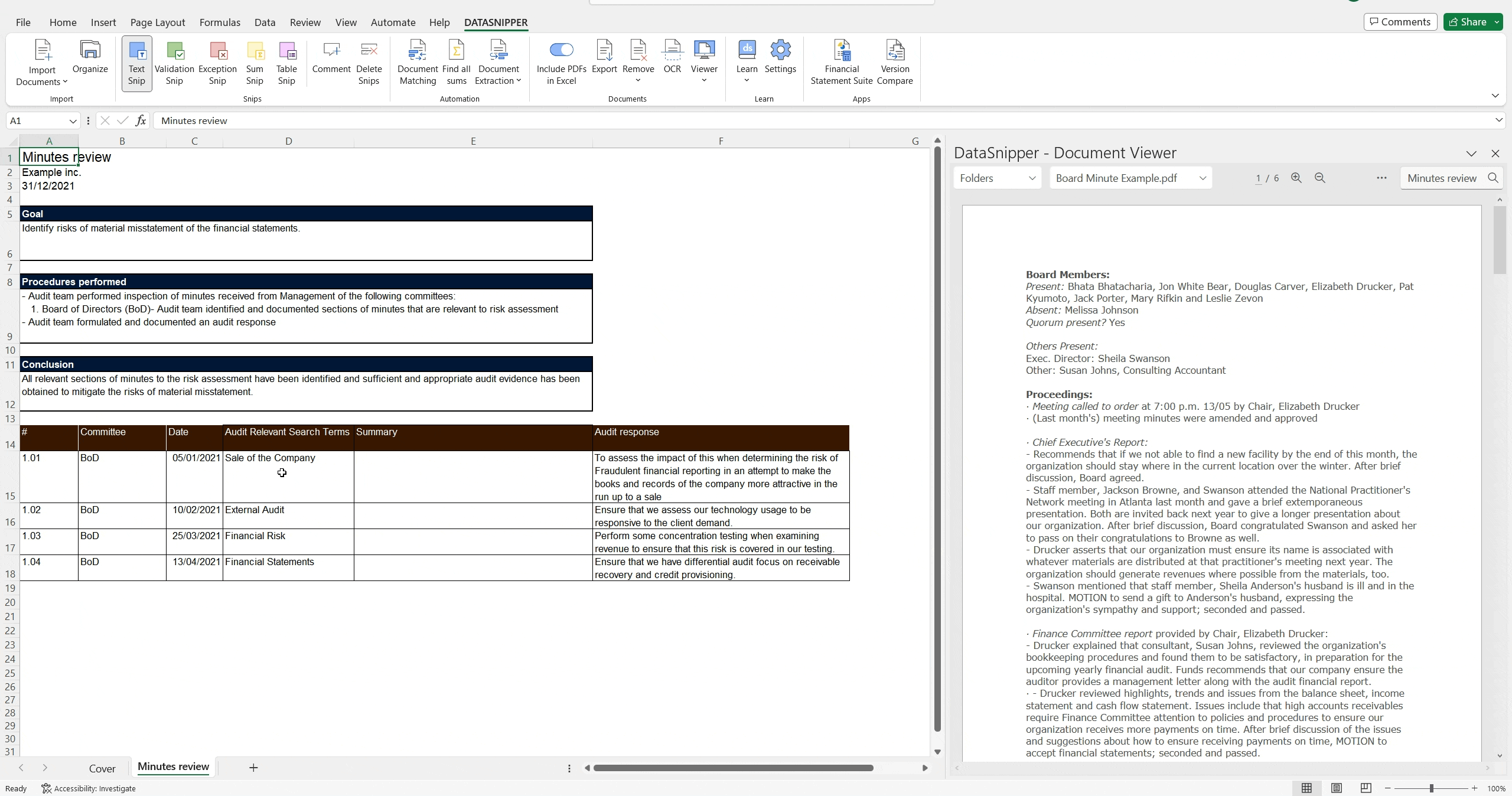
Learn more about smart search right here
Find all sums to check accuracy
You can also use the Find All Sums feature within DataSnipper to perform calculations on multiple totals at once. Simply import the report you want to perform recalculations and click on the Find All Sums button in the automation tab.
DataSnipper creates a new sheet and adds a Text Snip from the totals of a sum and Sum Snips for its parts. You can easily review the mathematical accuracy by scrolling through the documents of the snips.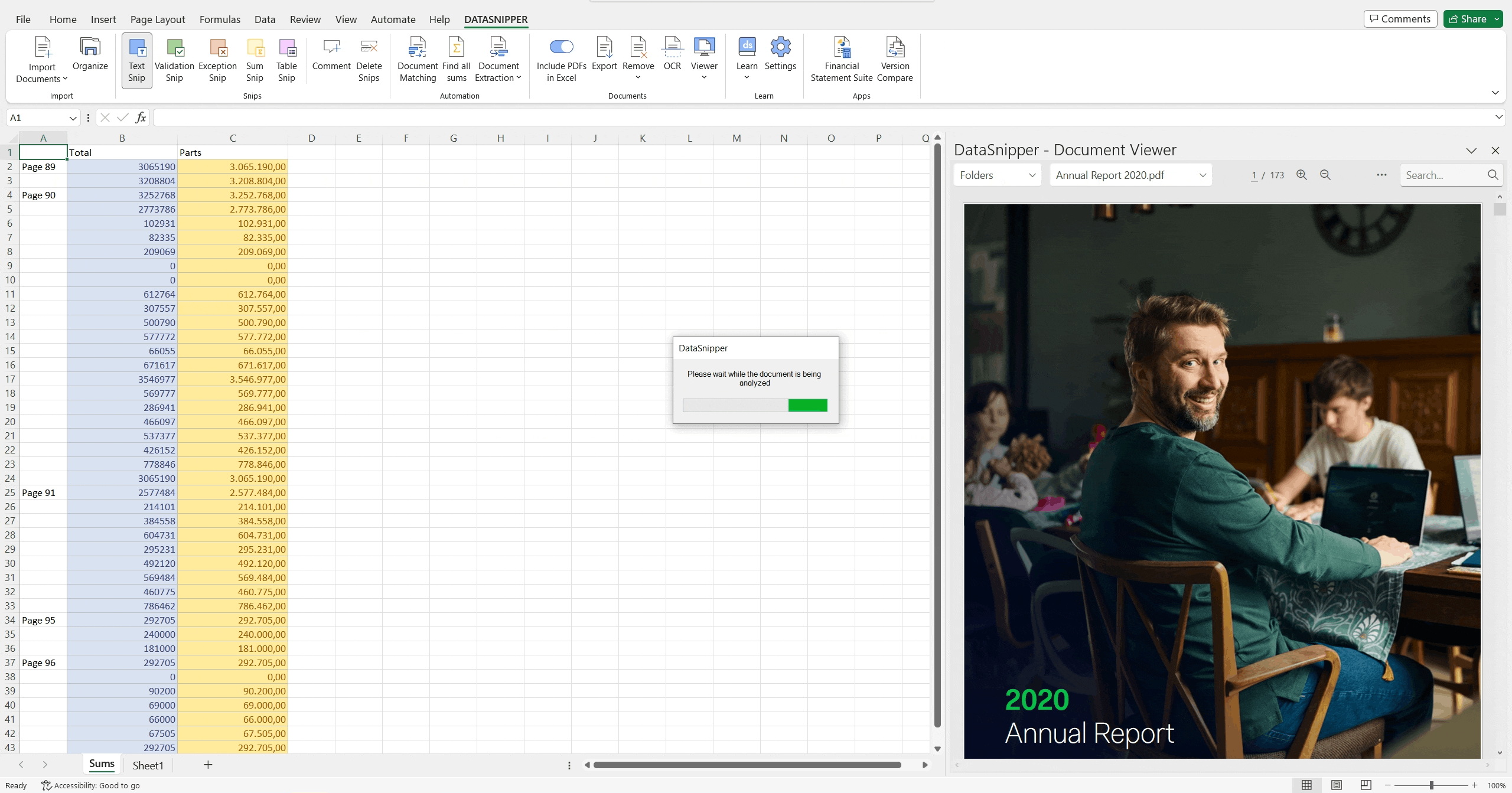
Learn more about find all sums right here.