How to document a Test of Control for purchases controls
You can use DataSnipper to assist you in documenting Test of Controls related to the purchases cycle by creating cross references between evidence and your testing workbook.
Choose your DataSnipper version:
👉 DataSnipper version 4.1 and later
👉 DataSnipper version 4.0 and earlier
Video Tutorial
Example
Here you can download the workbook shown in the video including all of the sample data and documents.
Template
Here you can download a blank version of the workbook shown in the video to use or customise for your own procedures.
Prerequisites
1. Test of Control attributes
2. Evidence for testing specific attributes
3. Test script or Excel workbook where you will be documenting your Test of Control.
Start procedure
- Start by importing your supporting evidence which relates to the specific control you are testing.
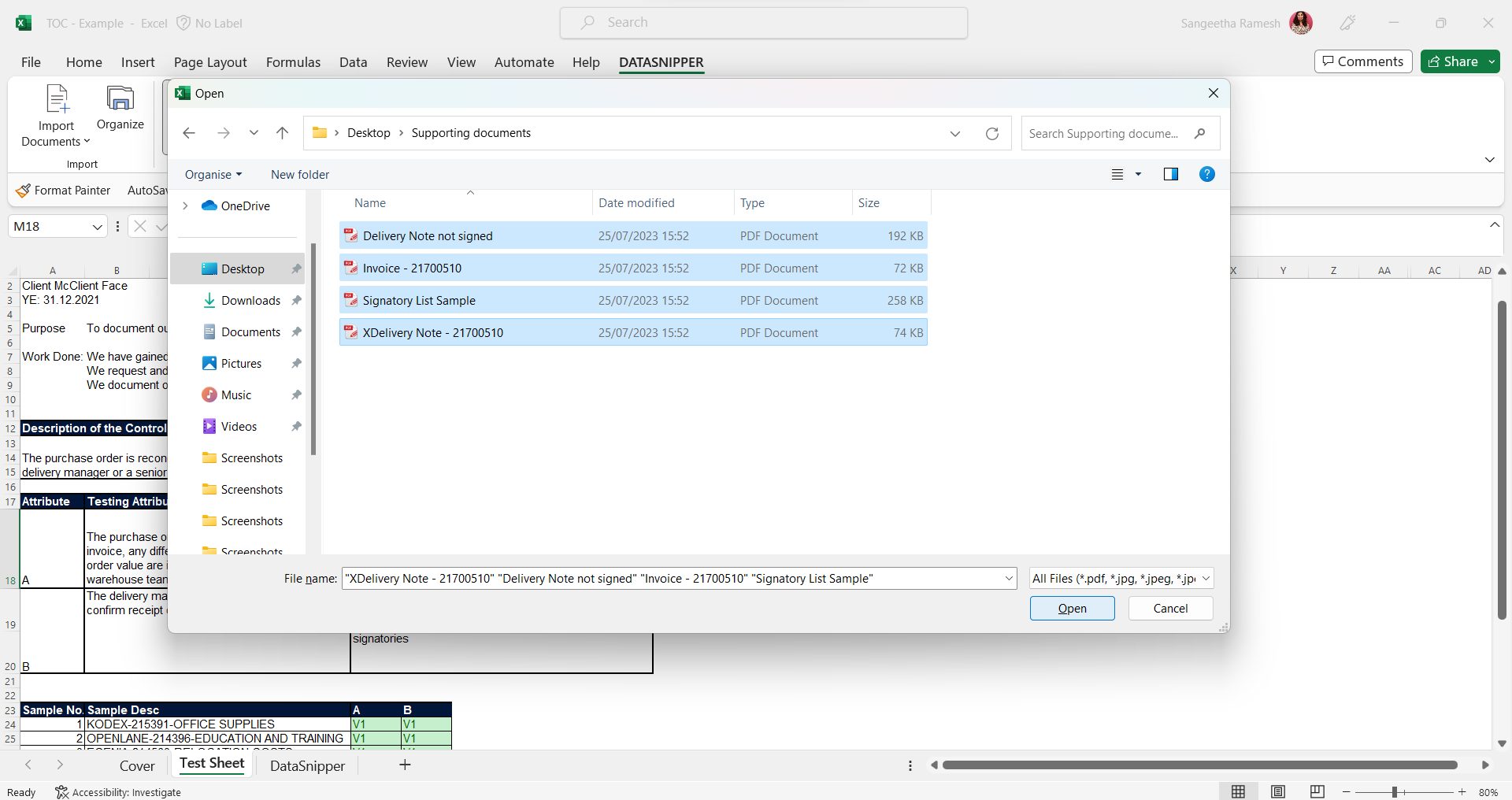
- Use the drop down list from the Document Viewer to select the document relevant to the specific attribute.
- Select the 'Validation Snip' from the DataSnipper ribbon. Click and drag over the relevant part of the document with the specific data relevant to each assertion.
- You can do this only for one sample item for documentation purposes, or repeat the process for all the sample items.
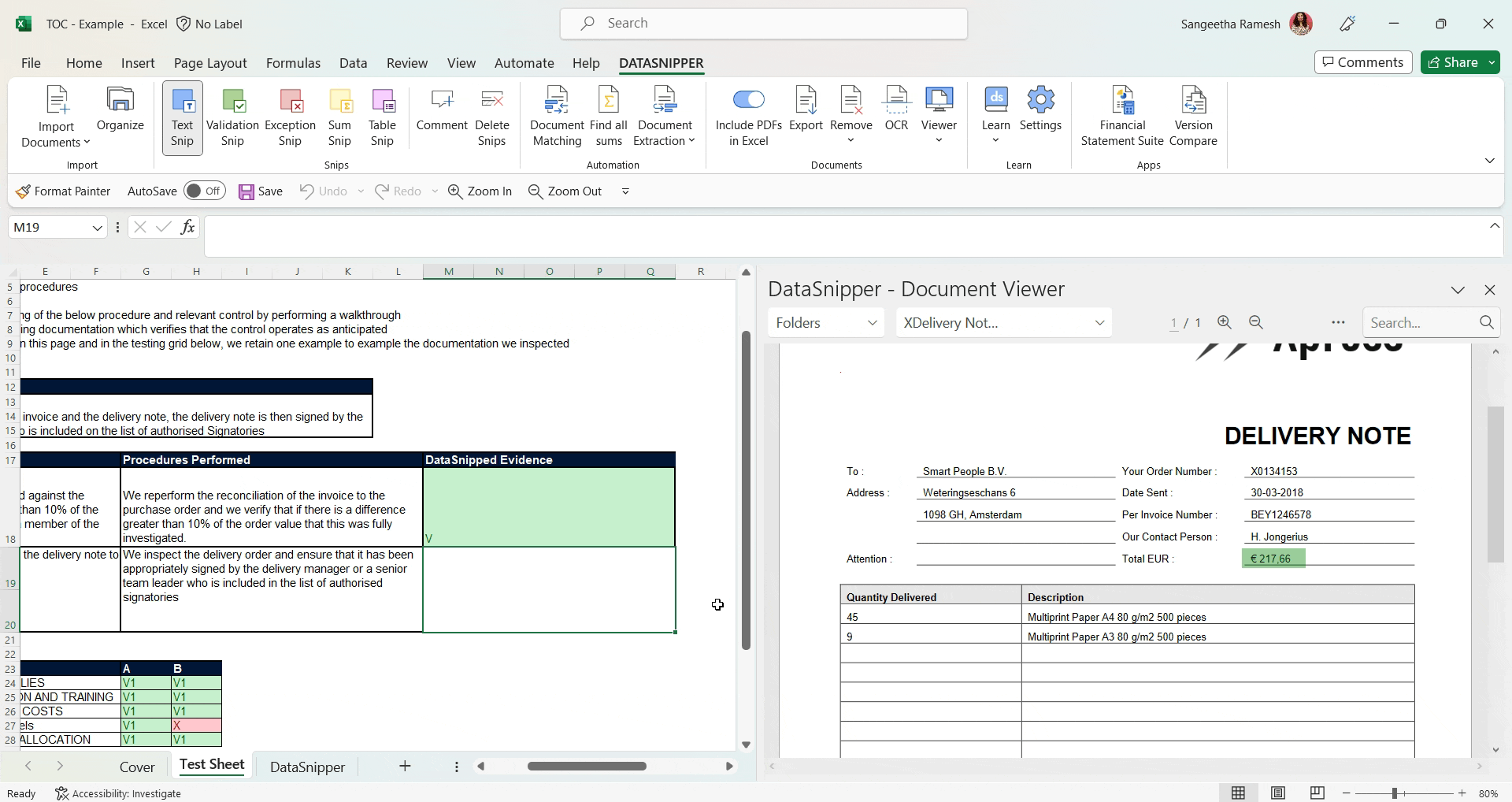
- If there are any control exceptions you can use the 'Exception Snip' to flag these to a reviewer.
- Once you have added snips where required you can finalize your documentation by including any further details on the controls or the conclusion.
Remember you can add multiple snips to the same cell by holding CTRL + Snipping. Or check out this article to learn more.