How to perform minute review procedures using DataSnipper
Learn how to use the DataSnipper's Snips and Smart Search to allow you to quickly search and summarise minutes and document your review.
Choose your DataSnipper version:
👉 DataSnipper version 4.1 and later
👉 DataSnipper version 4.0 and earlier
Video Tutorial
Example
Template
Prerequisites
- Client's Minutes of meeting
Start procedure
- Start by opening your Excel workbook and ensuring that the specific audit search terms are documented.
- Click the cell with your search terms and use the smart search functionality to find all occurrences of your specific search term.
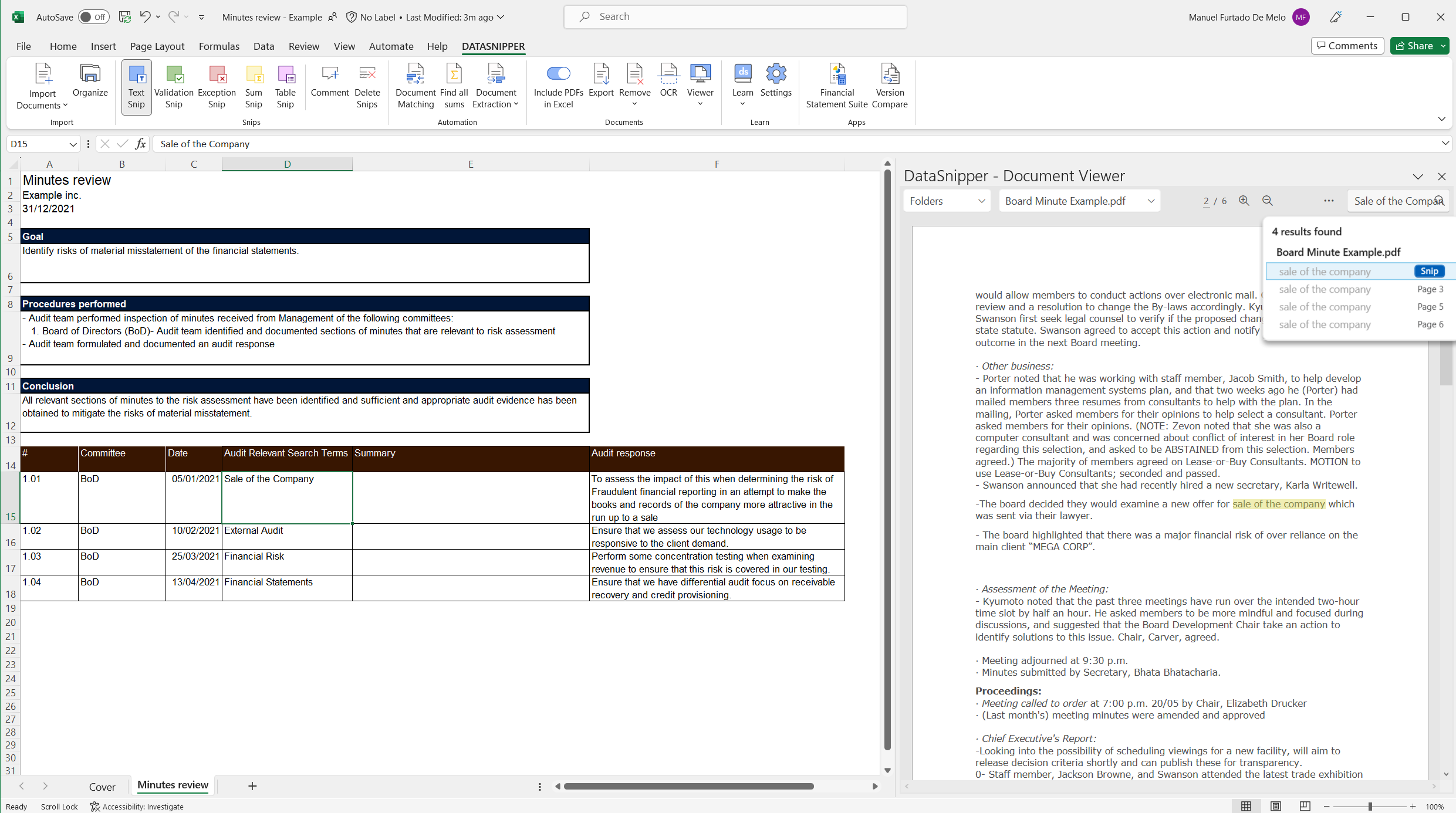
- Use Text Snip to extract the specific elements of the minutes which you want to summarise.
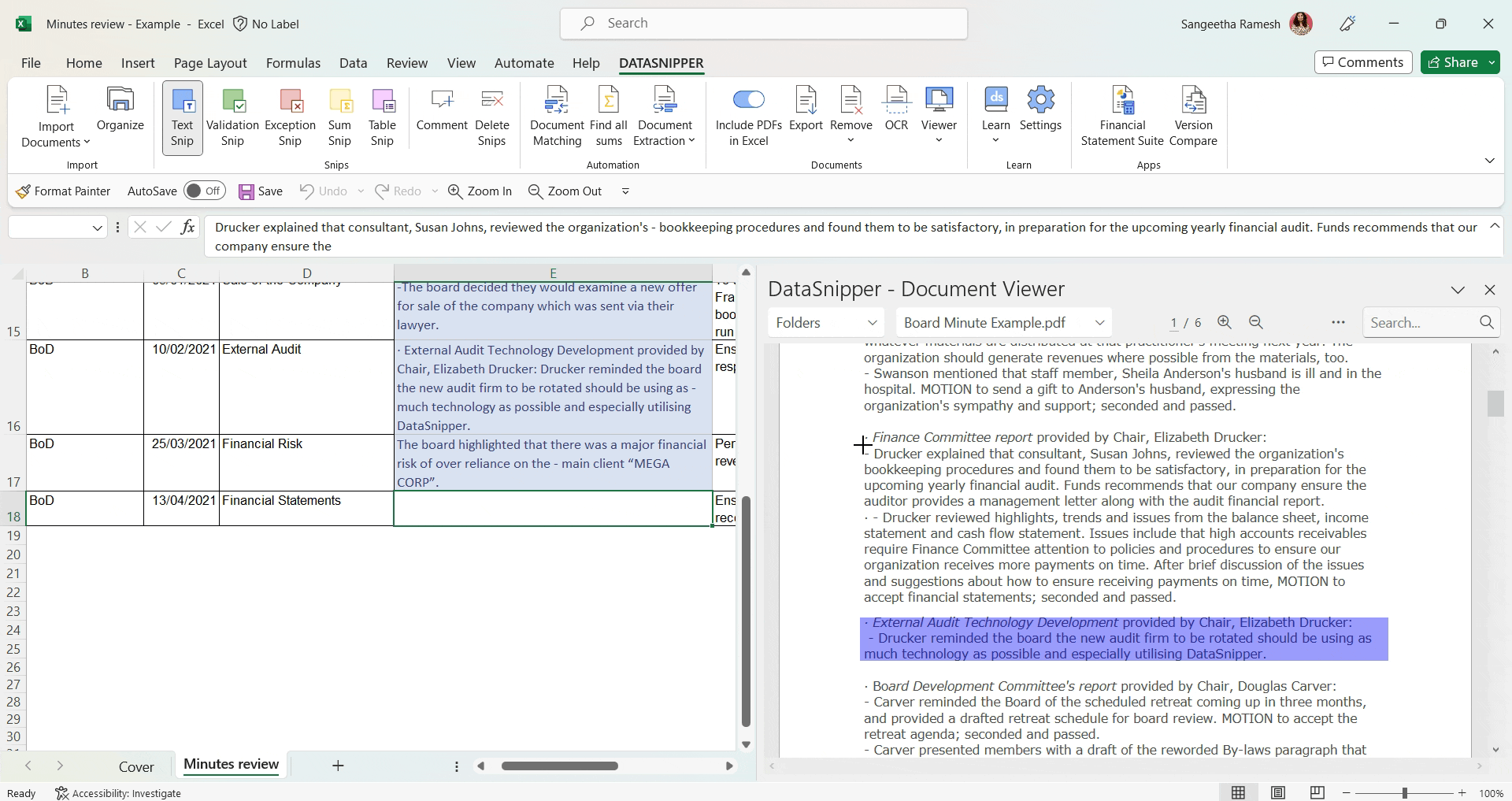
- Once you have extracted all of the information required from the minutes you can add your audit implications.
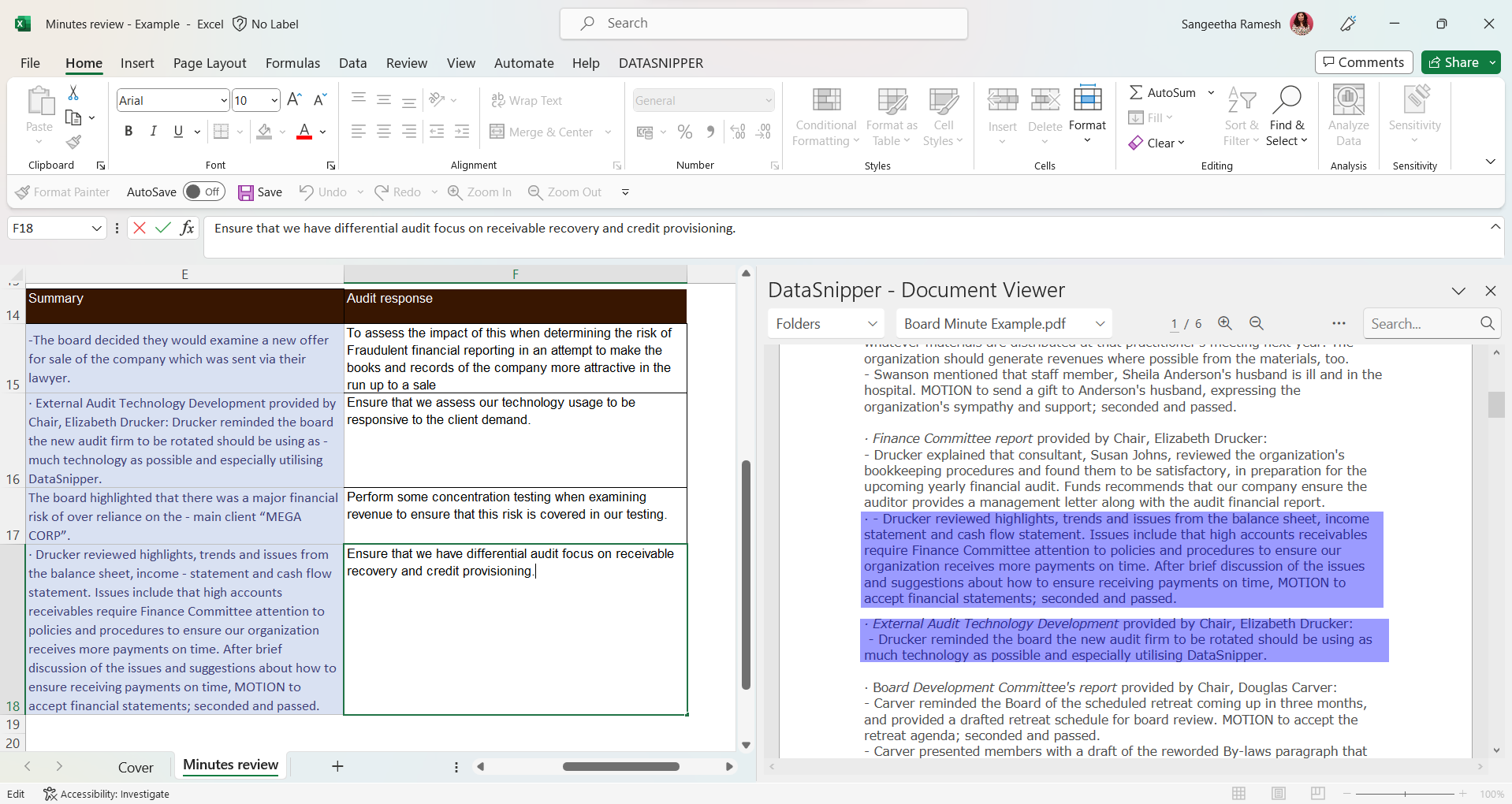
- The reviewer can then click into the snipped cells and see details of where specific summaries were extracted from.
You can hold the CTRL button on your keyboard to make multiple text snips to the same cell in order to better summarise the minutes you are reviewing.
DataSnipper version 4.0 and earlier
Sharing the file
- You can choose to exclude all documents before saving the workbook in your audit file, by selecting the include/exclude documents toggle.
- You have some options to delete specific documents, please click here to learn more.