How to evaluate the Design & Implementation of Controls
Learn how to use DataSnipper evaluate the design and implementation of your controls using Manual Snips and Search & Snip
Video Tutorial
Example
Here you can download the workbook shown in the video including all of the sample data and documents.
Design & Implementation of Controls - Example
Template
Here you can download a blank version of the workbook shown in the video to use or customise for your own procedures.
Design & Implementation of Controls - Template
Prerequisites
- Payment batch supporting documents
- Relevant Invoices corresponding to that payment batch
- Basic Package
Start procedure
- Start by creating an Excel workbook showcasing the various aspects of the control with a pre-set structure to document your testing per attribute of your control
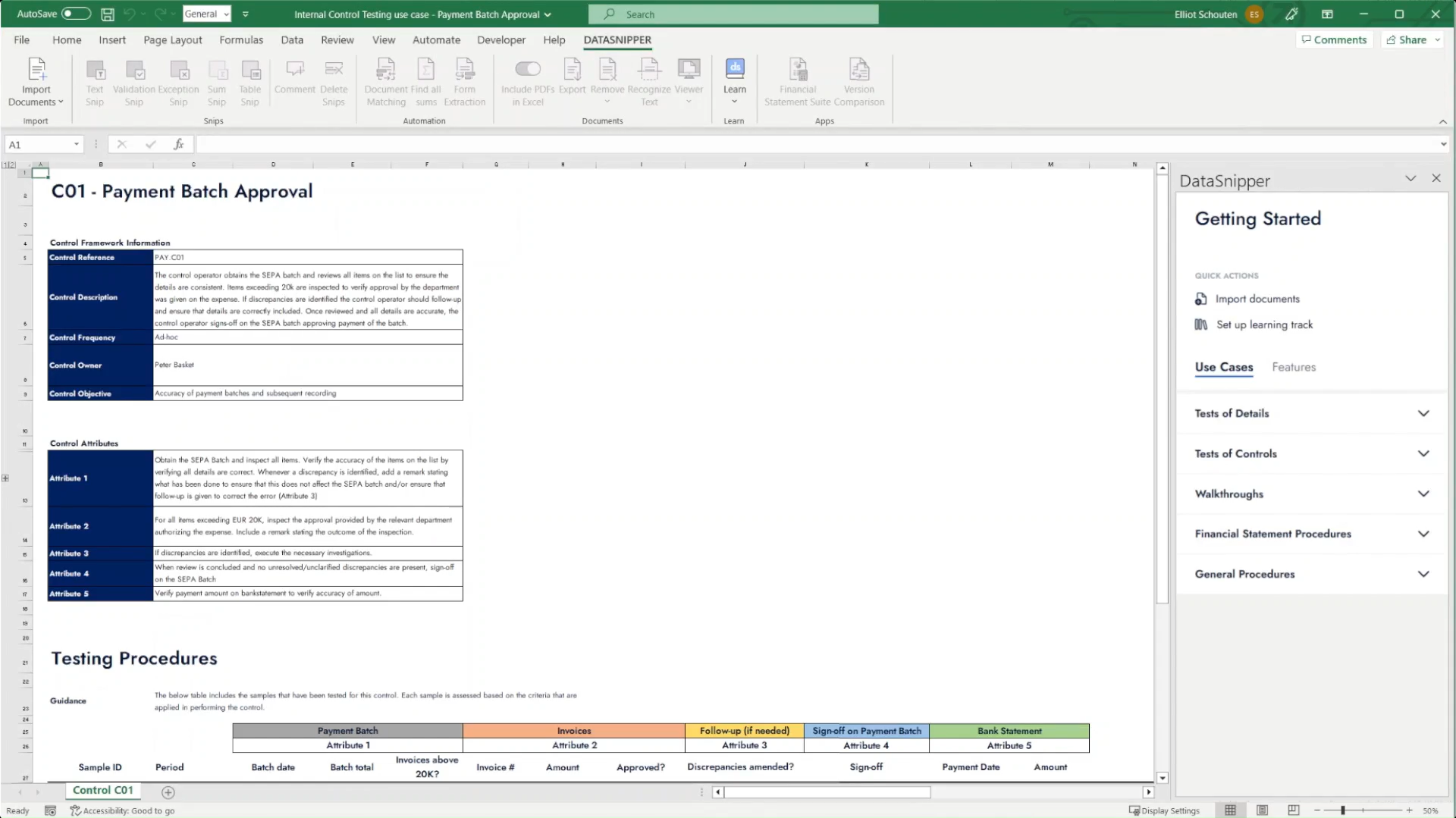
- Upon importing your documents, use Text Snip to document the information for each of your Control Attributes
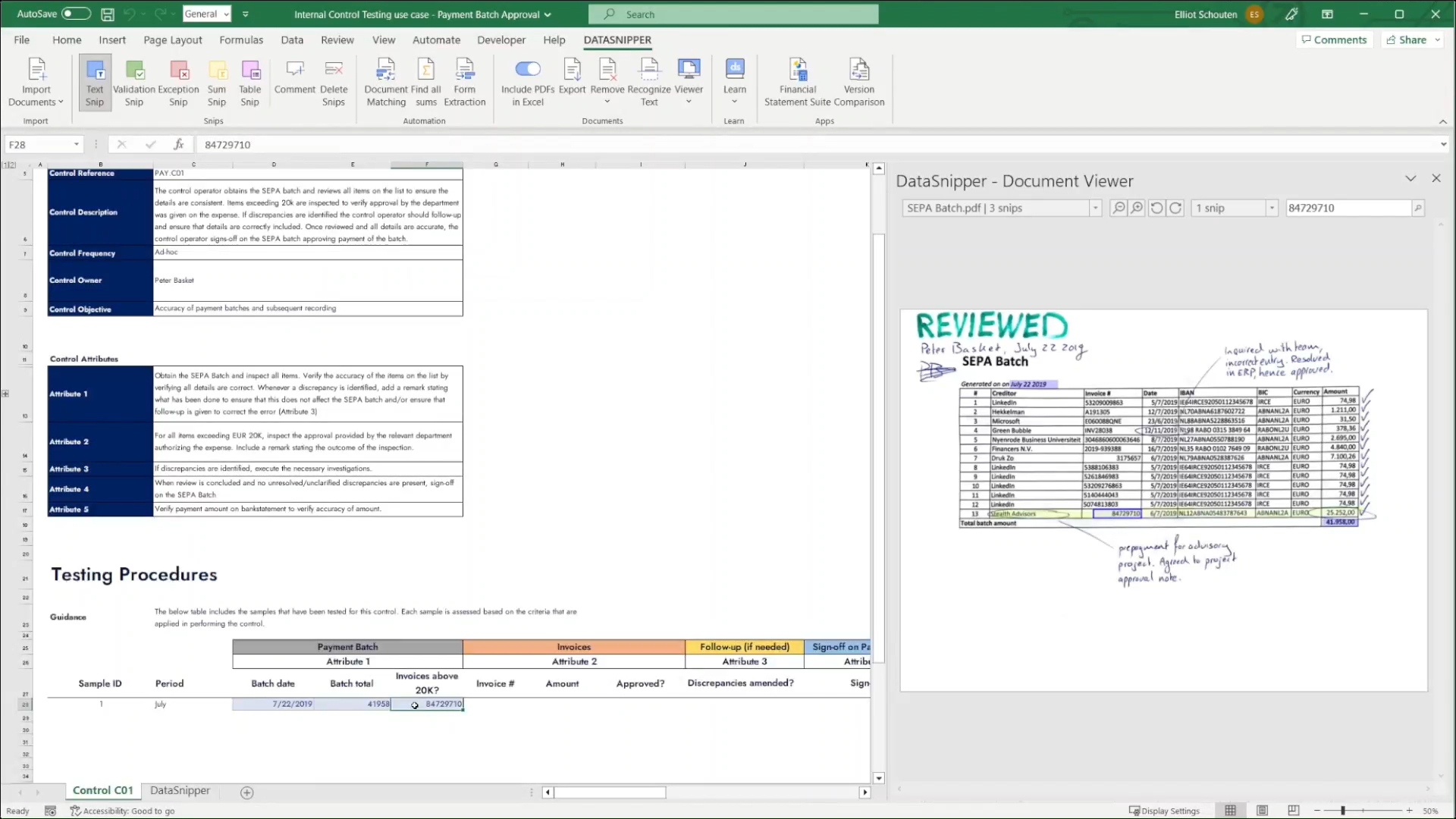
- Use Search and Snip to quickly find information across all imported documents
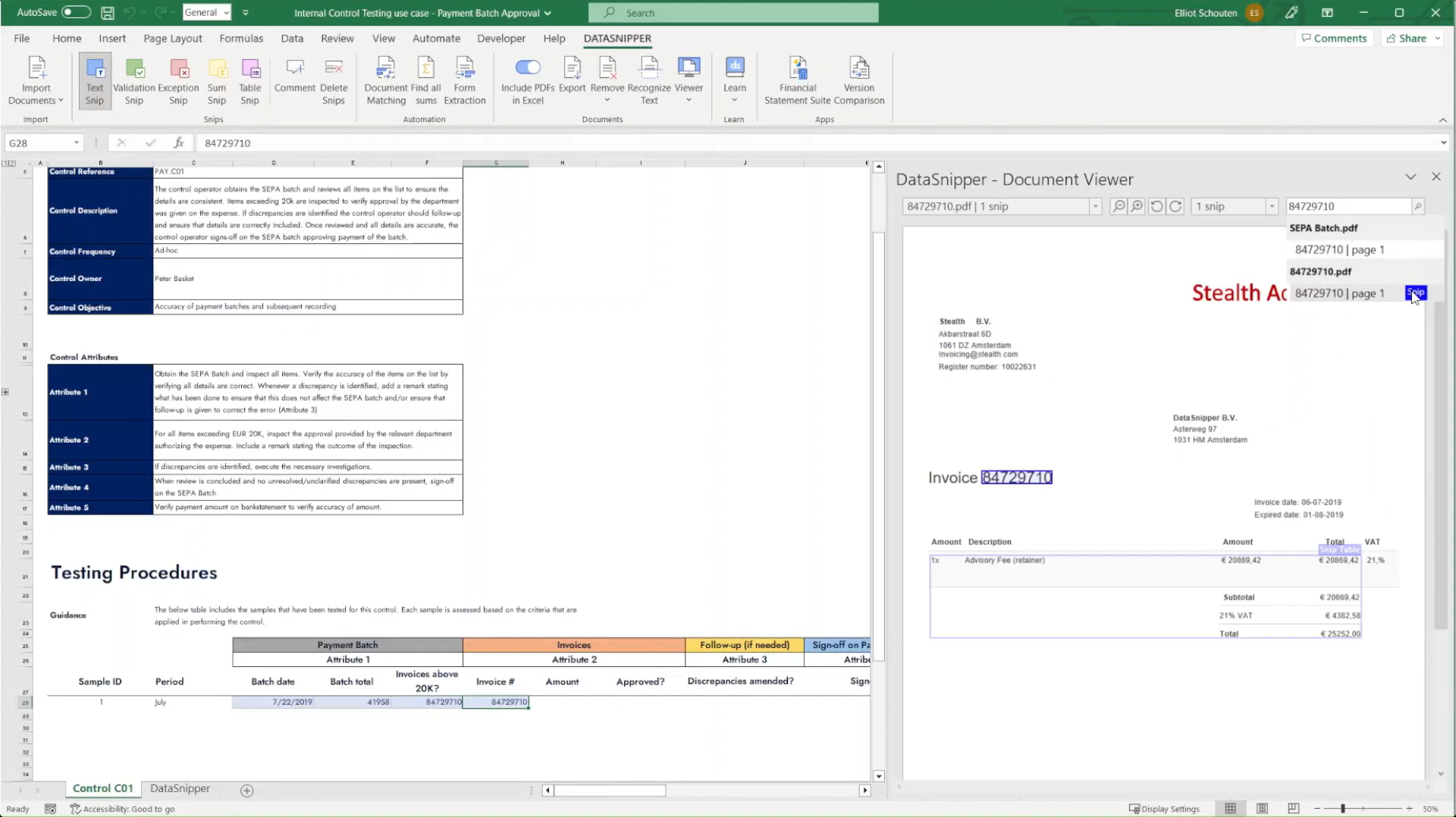
- To verify the mathematical accuracy of the Totals in your documents, use the Sum Snip function to verify it in Excel.
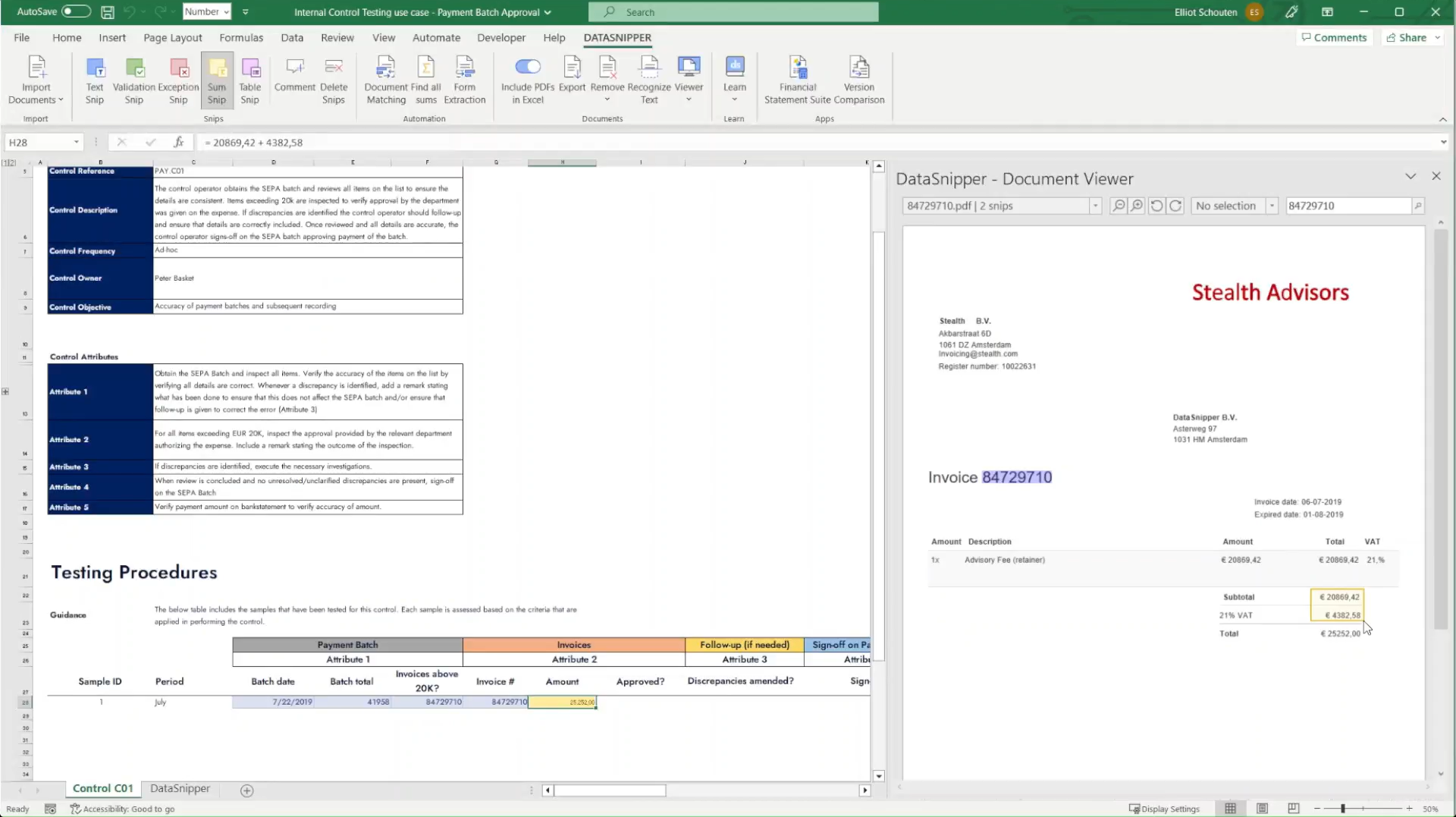
- Finally, to analyse the approvals on these payments use the Validation or Exception Snip functionalities to confirm or flag information for further investigation. Apply a comment where needed.
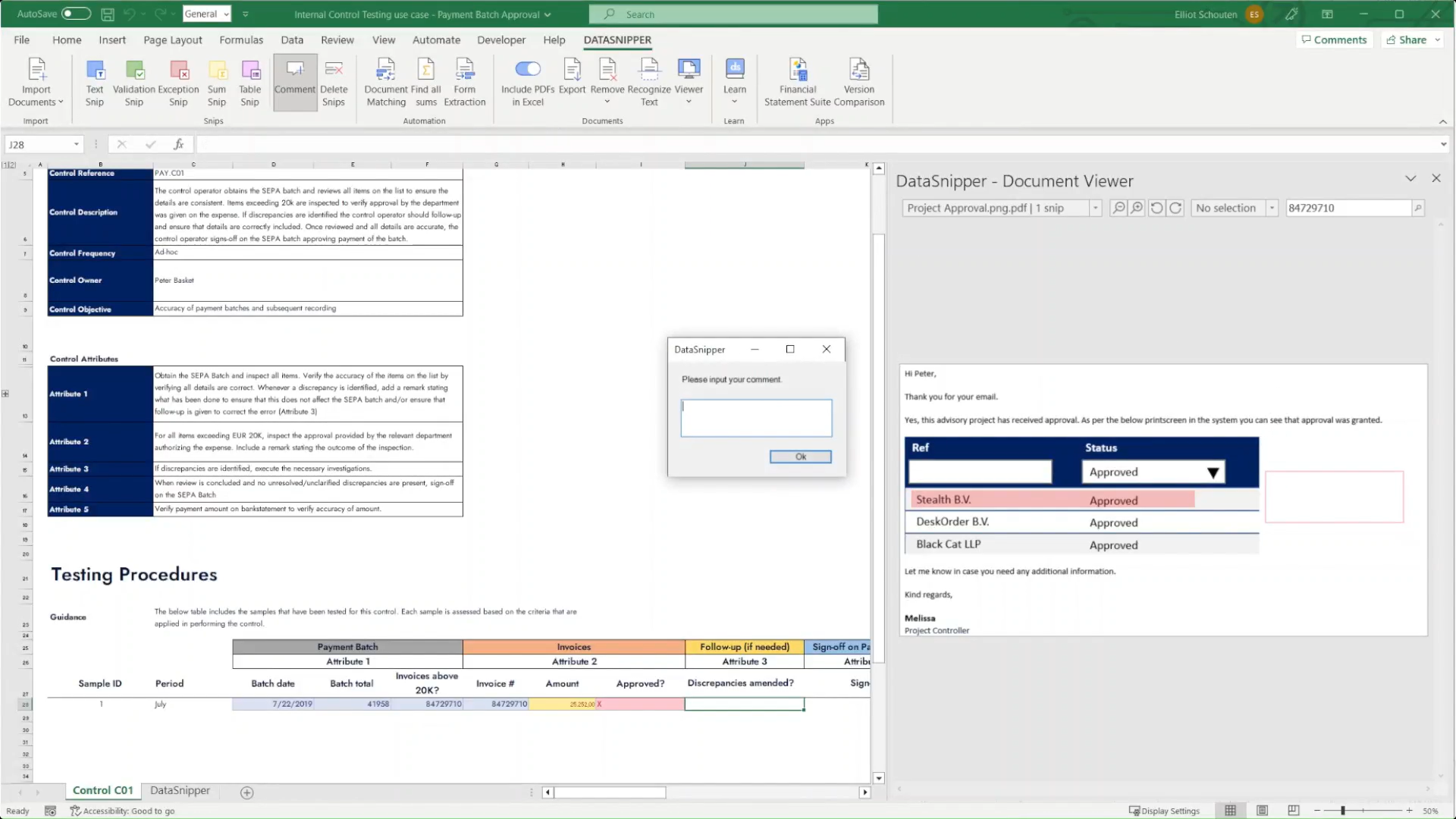
- If you need to link multiple details in the same cell simply hold the CTRL button on your keyboard and snip the other relevant information.
Additional Procedures
1. In the event you want to redact any information on your contract, this is also possible. Click on the Remove button on the DataSnipper Ribbon and select "Redact Text". Then, simply snip over the information you want to hide. Finish by right clicking on your snip and "Apply all redactions".
2. You have the option to remove specific documents or extract your documents with snips and comments, please click here to learn more.