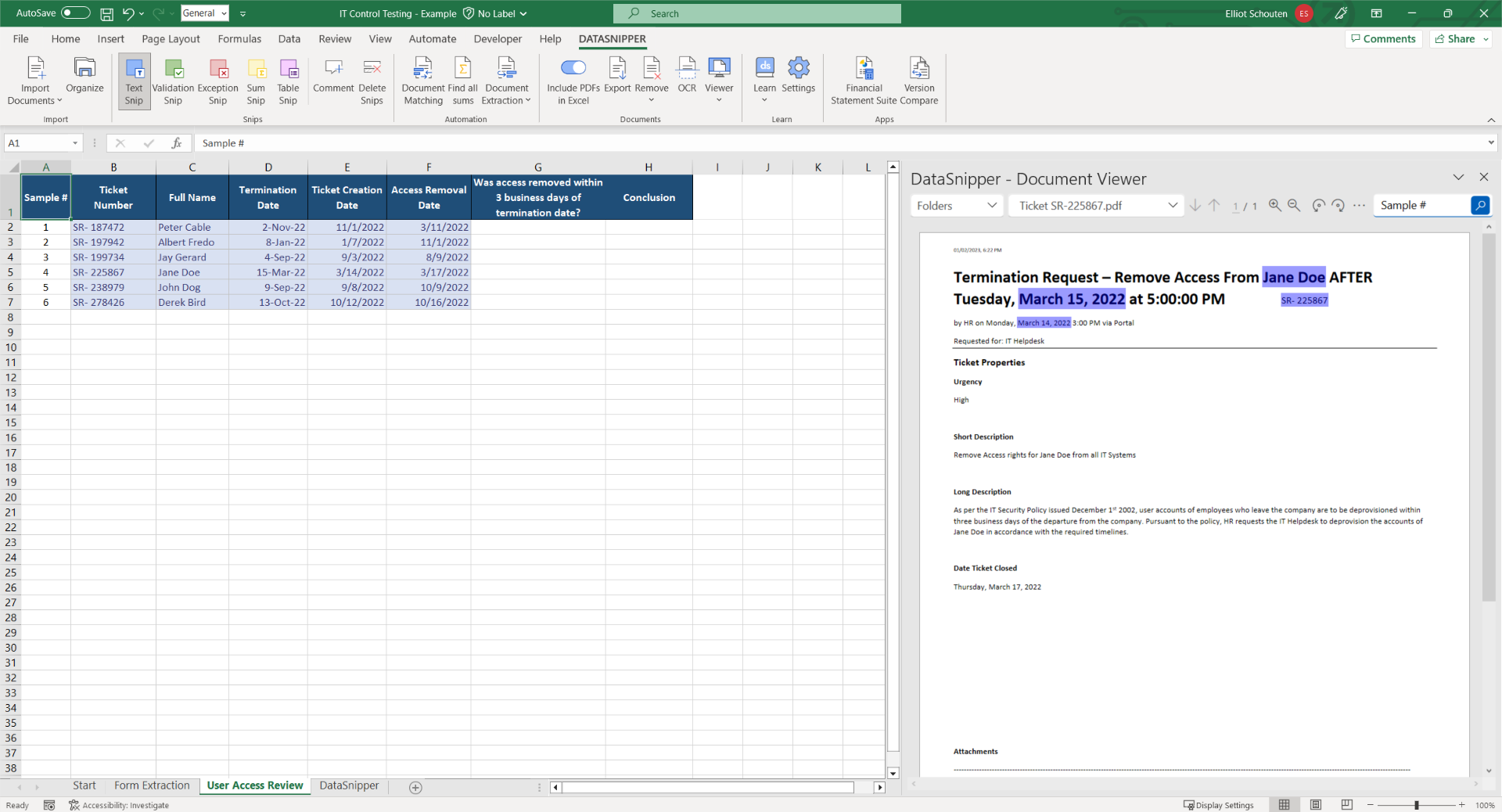How to standardize your IT Controls Testing with DataSnipper
Learn how to use DataSnipper to create standardization for your IT Controls Testing using Snips and Form Extraction, ex. User Account Deprovisioning
Video Tutorial
Example
Here you can download the workbook shown in the video including all of the sample data and documents.
Template
Here you can download a blank version of the workbook shown in the video to use or customise for your own procedures.
Prerequisites
- Relevant IT tickets
- Set of User Accounts
- Professional or Enterprise Package
Start procedure
- Start by creating an Excel workbook to document your testing and import the necessary documents
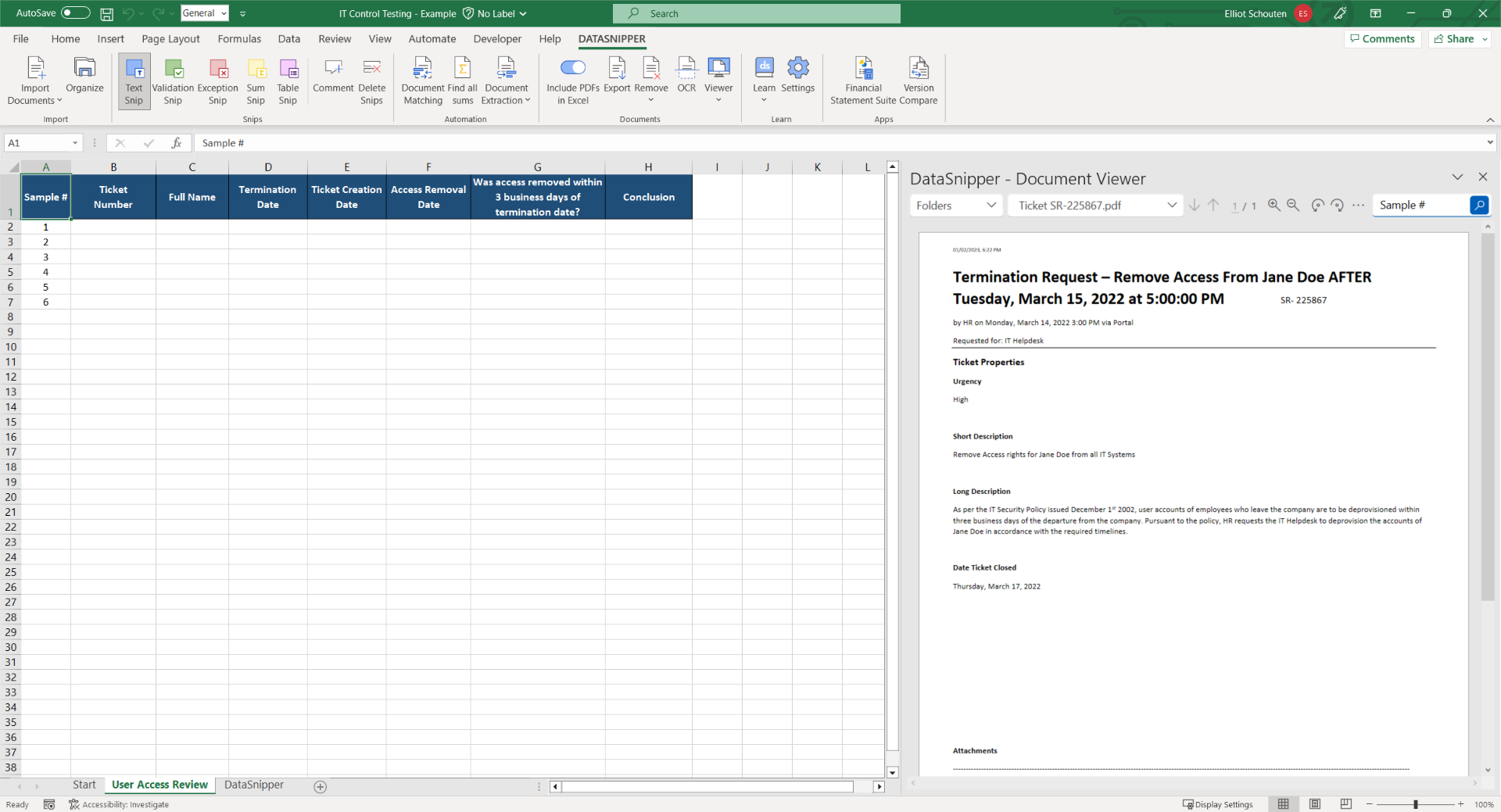
- Click on the "Form Extraction" button in the Document Extraction drop-down.
- Select "Start new form extraction" and choose the documents to use. In this case, it'll be the IT Tickets imported.
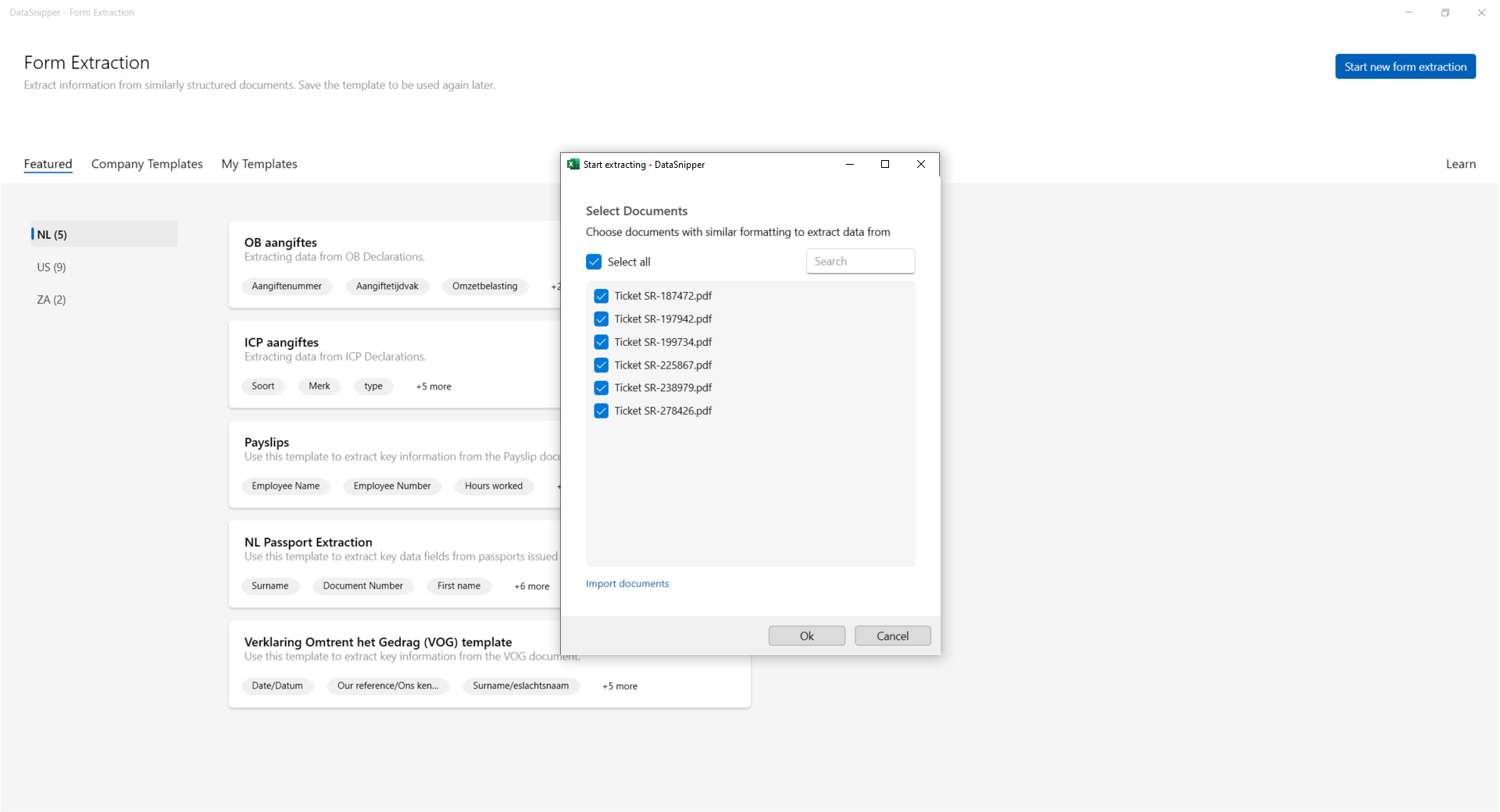
- Add extraction for each piece of relevant information you need to extract, i.e., "Ticket ID", "Full Name", "Termination Request Date", "Ticket Creation Date" and "Termination Date", and name each extraction accordingly.
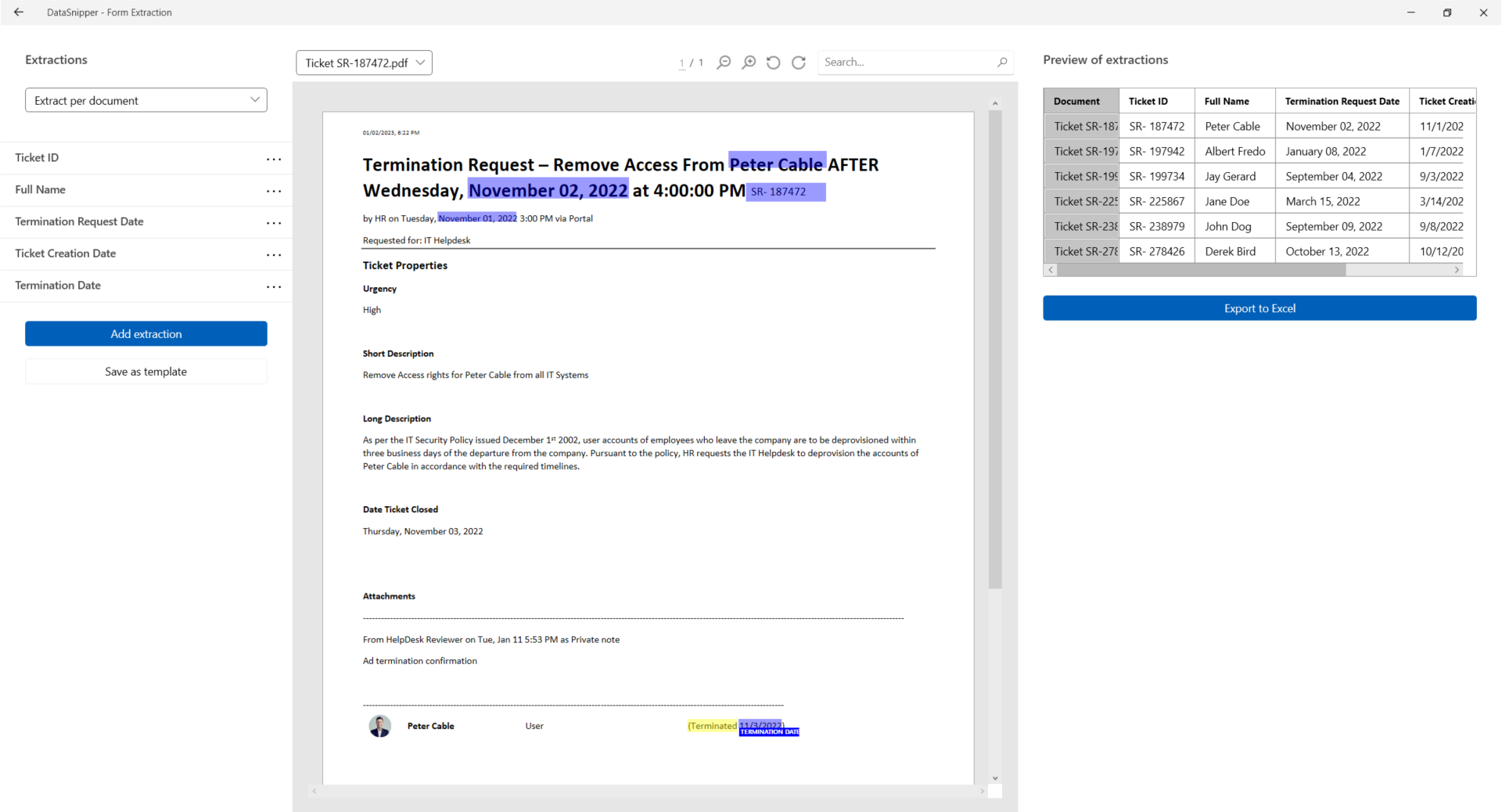
- Click on "Export to Excel" and a new Form Extraction tab will appear with your snips.
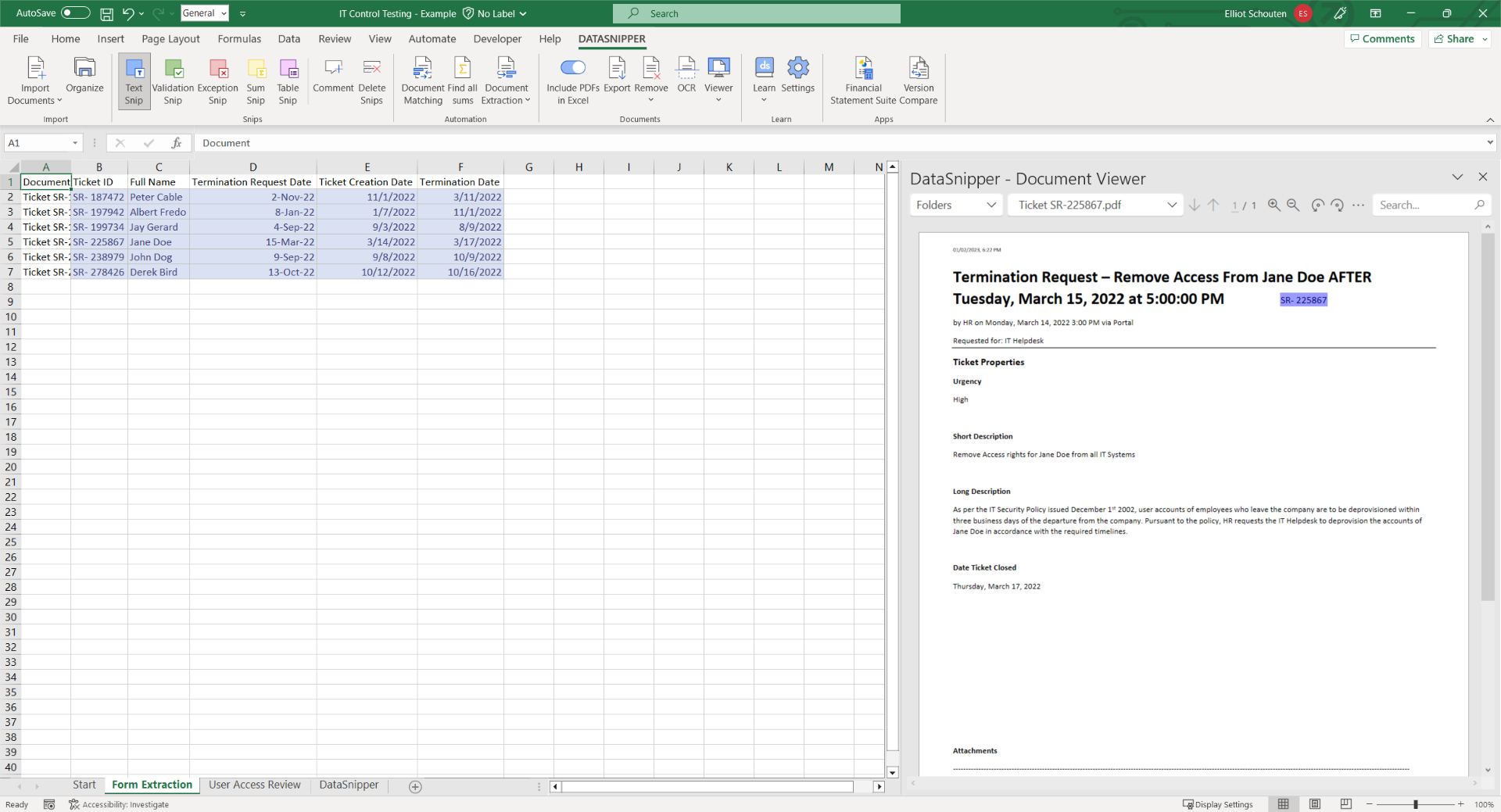
- Copy the snips into your control testing Excel template and use Validation or Exceptions Snips to confirm if indeed the user access has been removed.