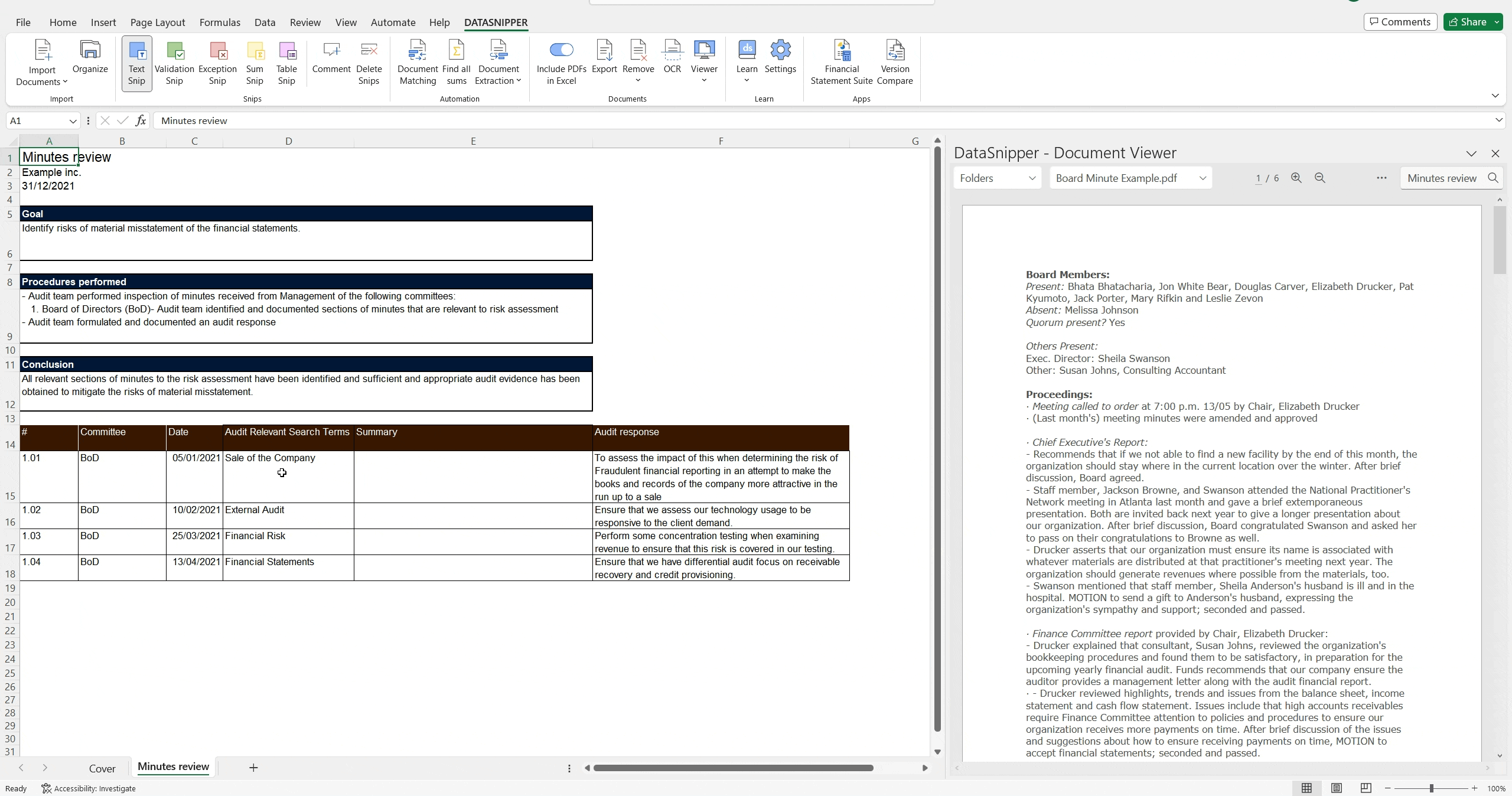How to perform inspection procedures using DataSnipper
Learn how to use DataSnipper to easily perform any inspection procedure, regardless of the nature of the test, or the type of documents being inspected.
Document Matching
Simply Import and make document folders for each type of document, you are reconciling. Bring your schedule of information required to be inspected into the workbook and use the document matching menu to automatically extract the information required into your workbook.
Learn how to use Document Matching
Click here to find out more on how to use Document Matching within DataSnipper.
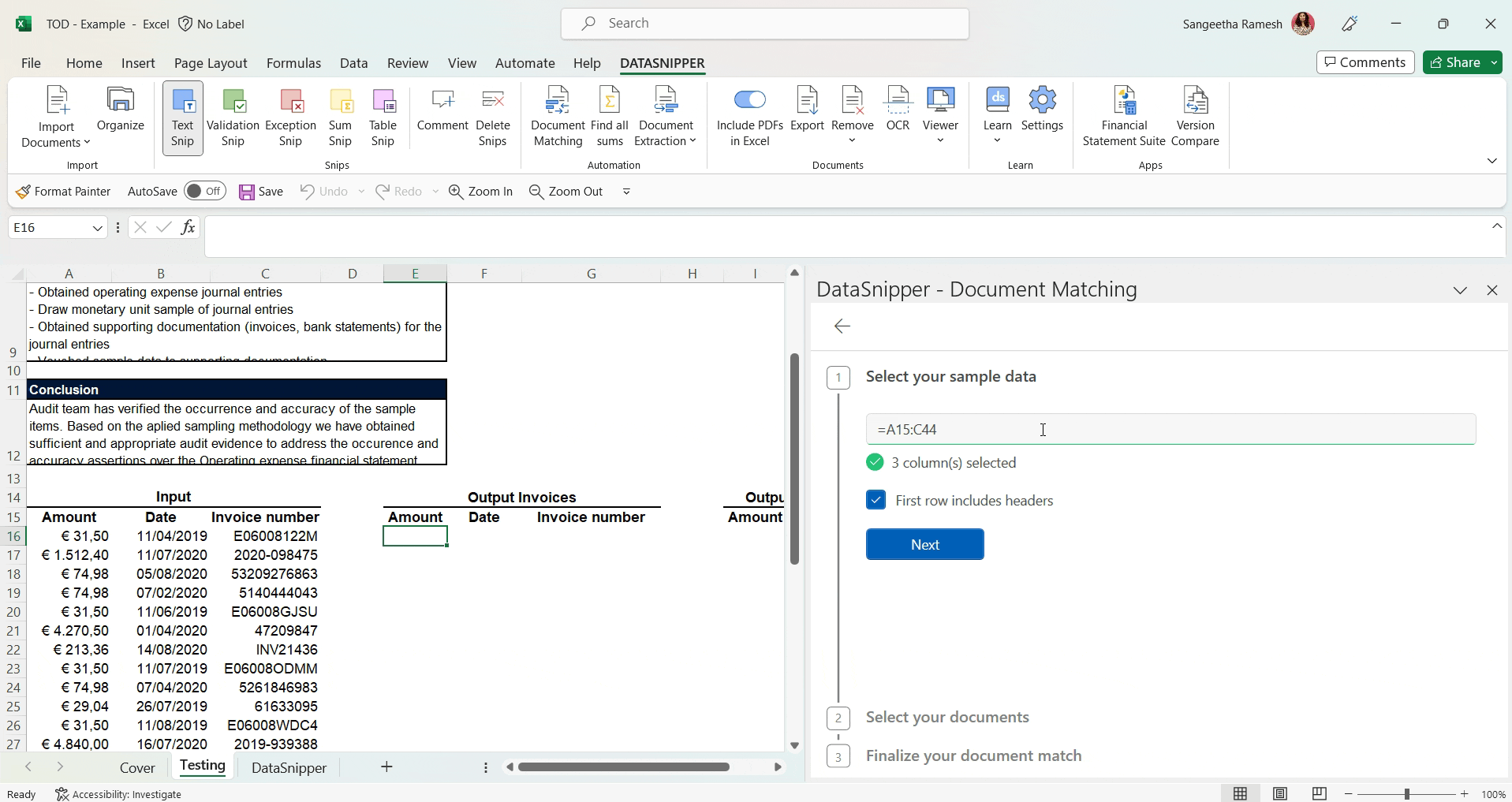
Smart Search to find information in any document
DataSnipper is also equipped with a Smart Search capability to allow you to easily find specific words, phrases, unique references, and balances within all documents. Simply click in the cell which includes the information, or add it to the search bar and you will be presented with all the occurrences across all of the documents you are performing inspection procedures on.