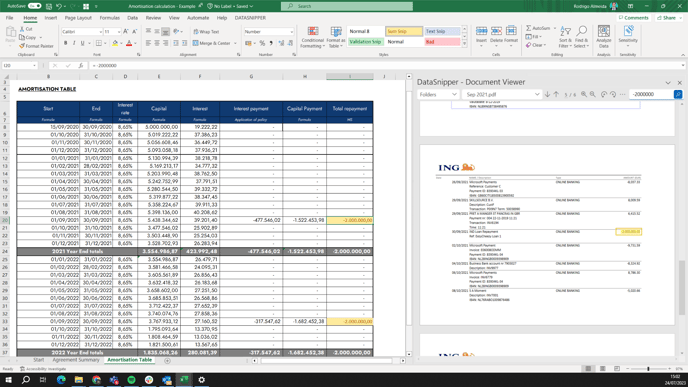How to perform Amortization calculation using DataSnipper
Learn how to use DataSnipper to perform form Amortization calculation using Snips.
Video Tutorial
Example
Here you can download the workbook shown in the video including all of the sample data and documents.
Amortization Calculation - example
Template
Here you can download a blank version of the workbook shown in the video to use or customise for your own procedures.
Amortization Calculation - template
Prerequisites
- Loan agreement and addendum
- Repayment schedule
- Bank Statements
Start Procedure
- Start by opening your Excel workbook and ensuring that the data essential for the testing procedure is documented.
- Import your relevant documents, i.e., Loan agreement and addendum, Bank Statements.
- Next, in the viewer select the Loan agreement and extract the relevant data from the Loan Agreement into the “Agreement Summary” sheet.
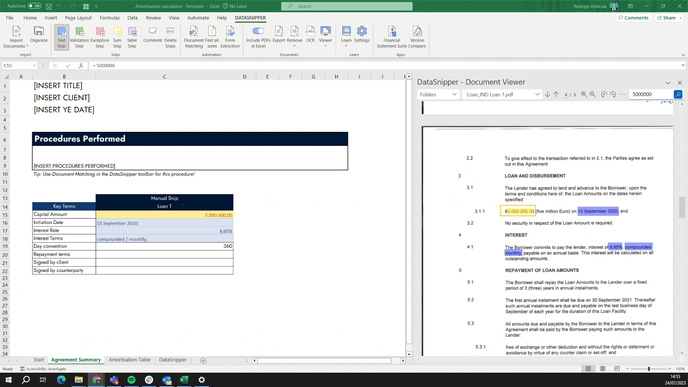
- Now, select the addendum and extract the repayment terms.
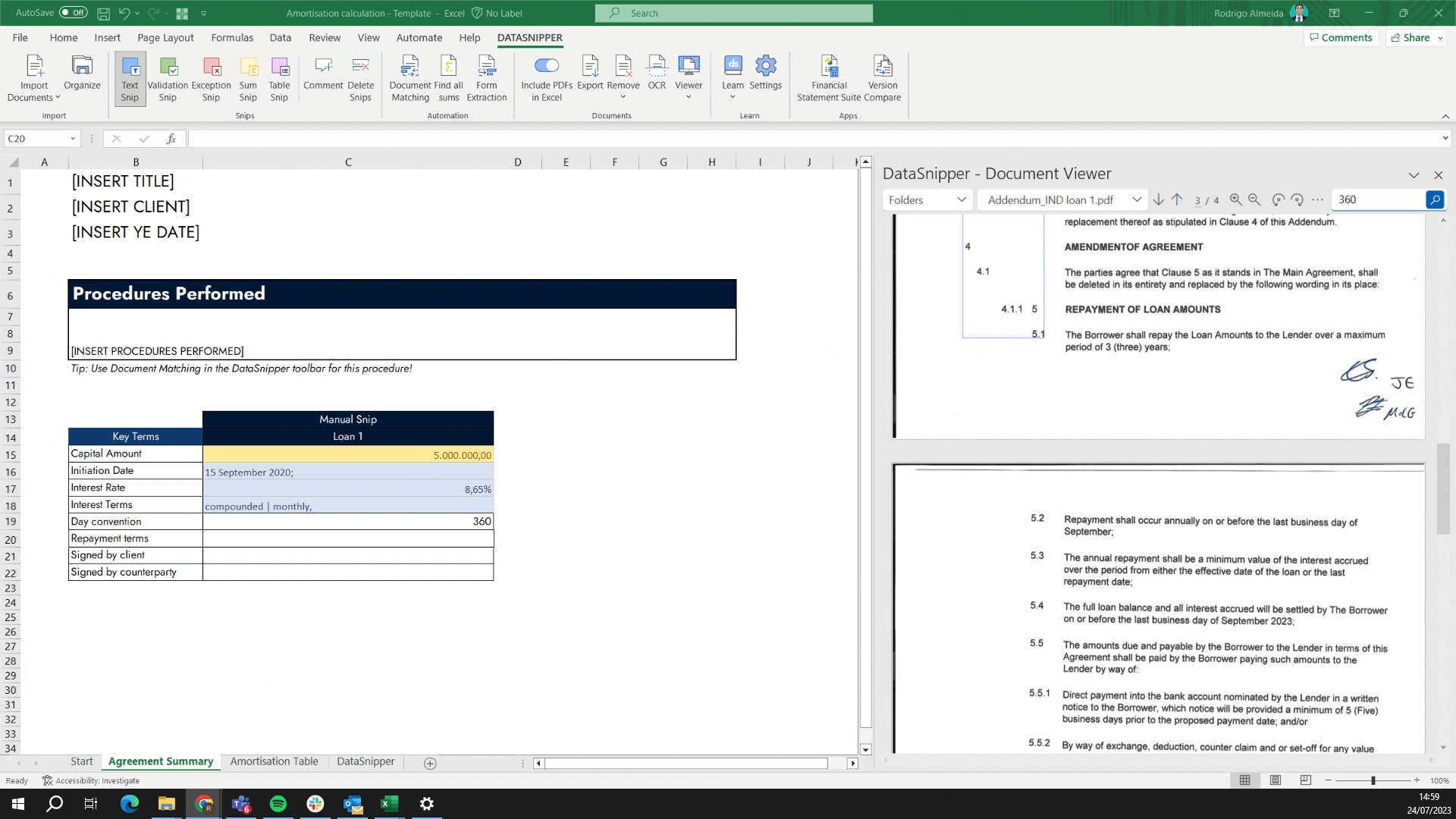
- Use the Validation or Exception Snip to verify signatures in both agreements.
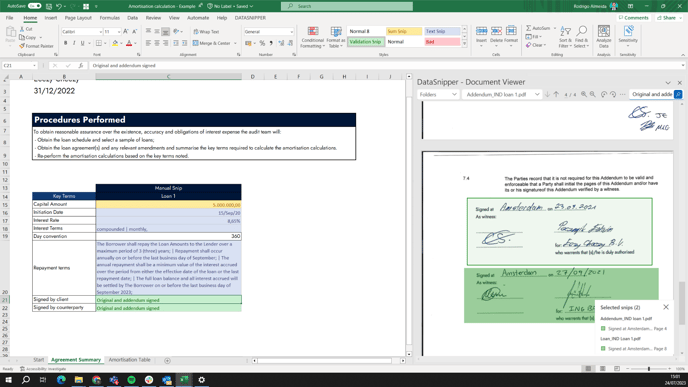
- Select the 'Bank Statement' in the Document Viewer.
- In the “Amortization Table” sheet, use text snip to extract the repayments from the bank statements into the relevant cells.