What do the different colors of snip mean
Learn here what the different snip colors applied to a document mean and how you can understand them.
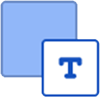
The text snip allows you to extract data from a file and place this into the contents of a cell, it also makes a cross-reference back to the original area of the document.
 The validation slip indicates a cross-reference to a specific location within a source document but just adds a green highlight and a tickmark to the cell contents.
The validation slip indicates a cross-reference to a specific location within a source document but just adds a green highlight and a tickmark to the cell contents.
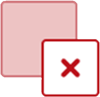 The exception snip indicates a cross-reference to a specific location within a source document but just adds a red highlight and a negative tickmark to the cell contents.
The exception snip indicates a cross-reference to a specific location within a source document but just adds a red highlight and a negative tickmark to the cell contents.
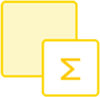 The Sum snip allows you to extract data and then recalculate a sum, you can therefore make a casting check using this sum while also highlighting exactly where the parts of the sum are in a document.
The Sum snip allows you to extract data and then recalculate a sum, you can therefore make a casting check using this sum while also highlighting exactly where the parts of the sum are in a document.
 The table snip allows for the extraction of a full table or set of tabular data directly into the workbook, at the top left most cell of the data extracted a purple highlight is added.
The table snip allows for the extraction of a full table or set of tabular data directly into the workbook, at the top left most cell of the data extracted a purple highlight is added.