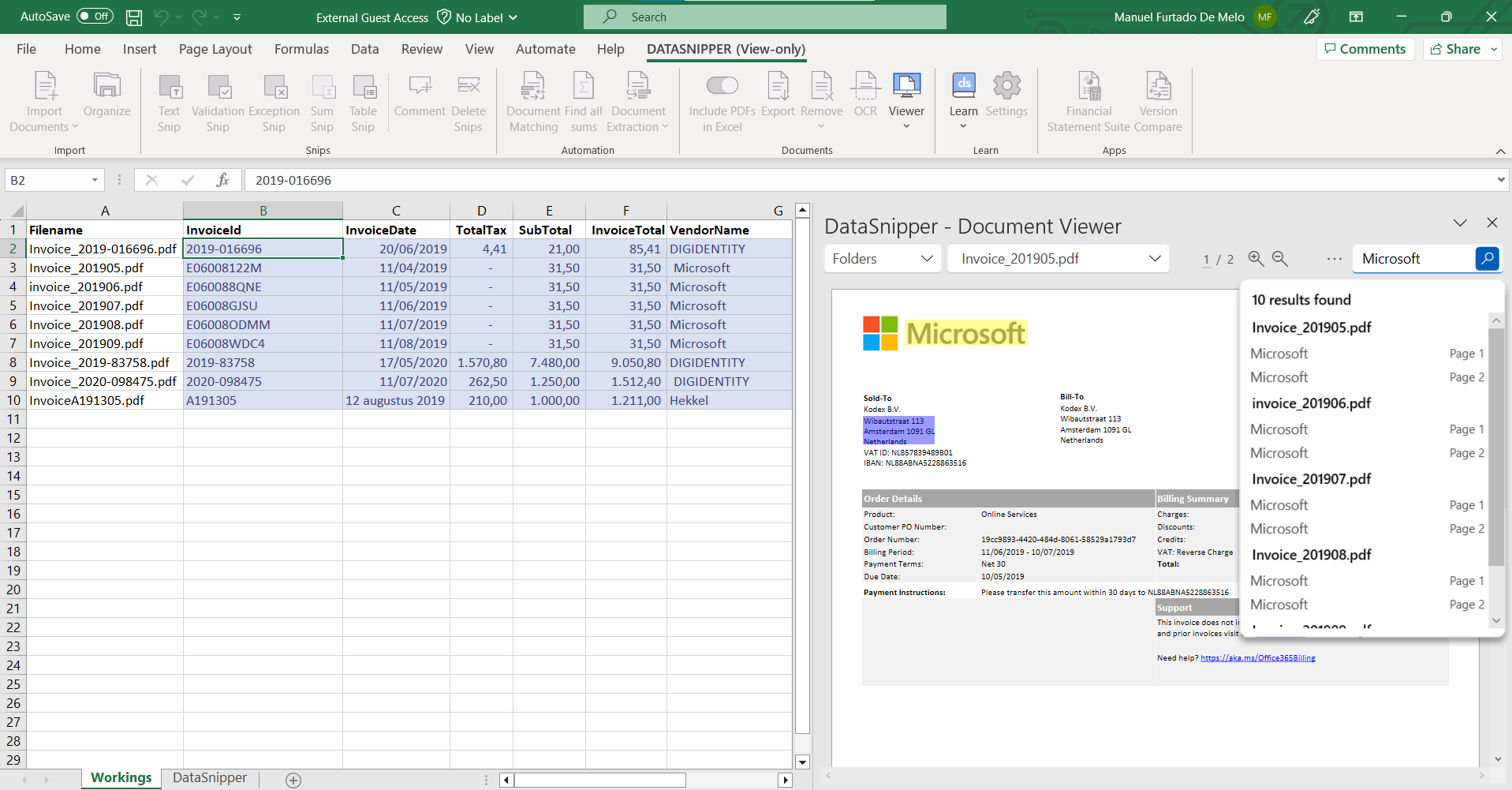How to use External Guest Access
Using External Guest Access, people outside your organization can review your Excel workbook with Snips
About External Guest Access
External Guest Access mode allows people outside your organization to easily validate and review Snips in your Excel workbook. They can hover over the Snips to see the cross-references and review the findings, allowing you to have seamless and continuous collaboration.
Please note that the External Guest Access feature is offered only in the Elevate Package. If you'd like to know more please contact your designated DataSnipper Customer Success Manager.
Prerequisites
- DataSnipper Elevate Package
- View-only installer link sent to the person outside your organization
- DataSnipper Version 5.1 or later
Step-by-step Guide
1. As a current DataSnipper customer, to have External Guest Access you'll first need to contact your designated Customer Success Manager and obtain the download link with a view-only license enabled.
2. Once that download link is made available, you'll simply need to send it to the relevant external parties.
3. Upon clicking the link, the third party would have view-only access to the DataSnipper Ribbon. With this, they can inspect your Excel workbook and be able to view all the work previously performed with the tool, including all cross-references to the documents imported.
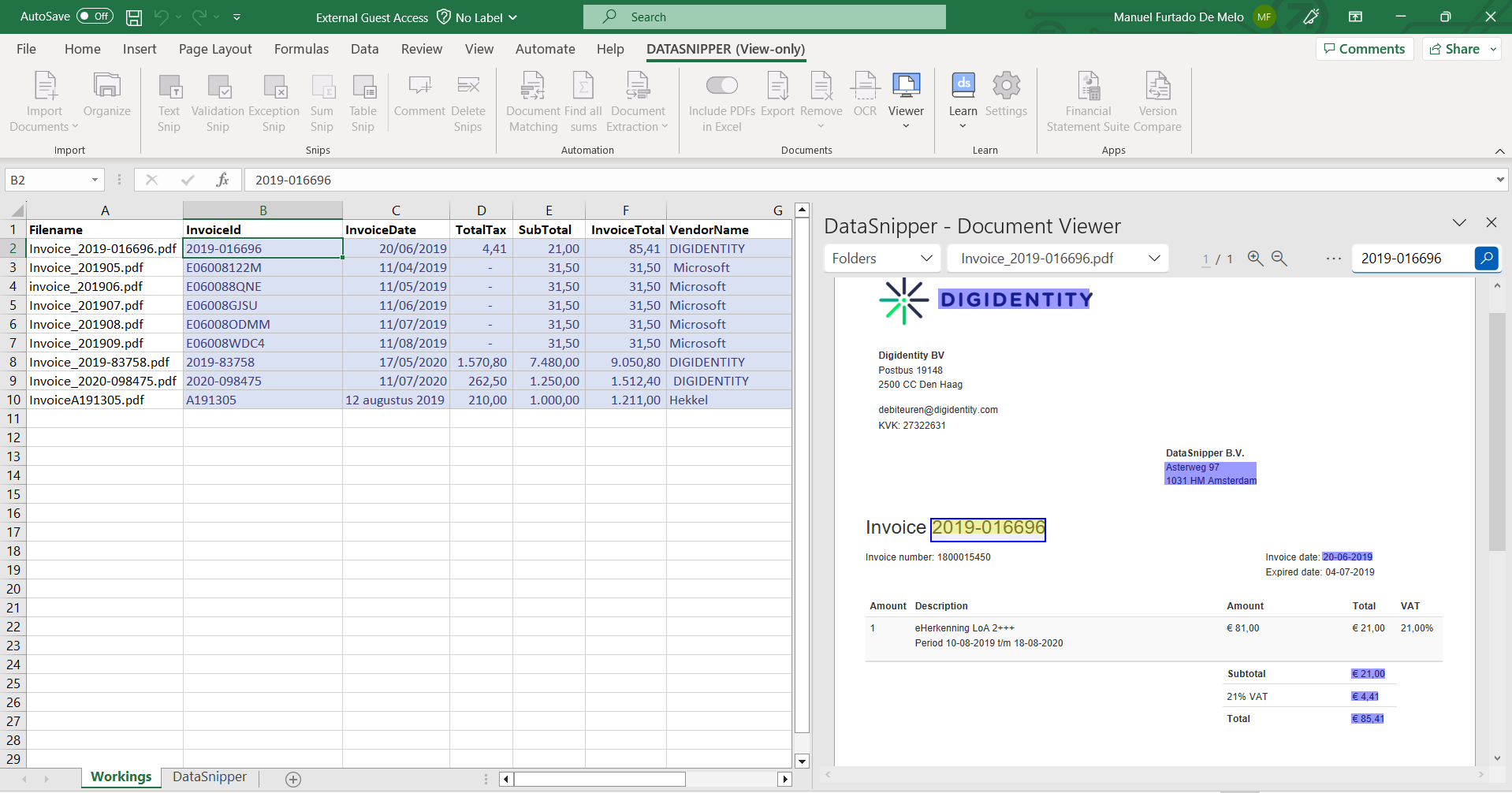
4. It would also allow them to search for keywords in all documents imported into the workbook with the smart search bar in the document viewer.