How to Search & Snip using the smart search panel
In this article, we will explain how to easily search & snip data on your Excel workbook using the smart search panel.
Search & Snip is very useful when you want to quickly snip data from multiple documents to your Excel workbook.
- Using the smart search panel, enter the data you are looking for across your documents.
- Once the results are shown, hover over the document you want to make a snip.
- You will see a blue Snip box appearing, click on the box and your snip will be placed on your Excel workbook.
Done!
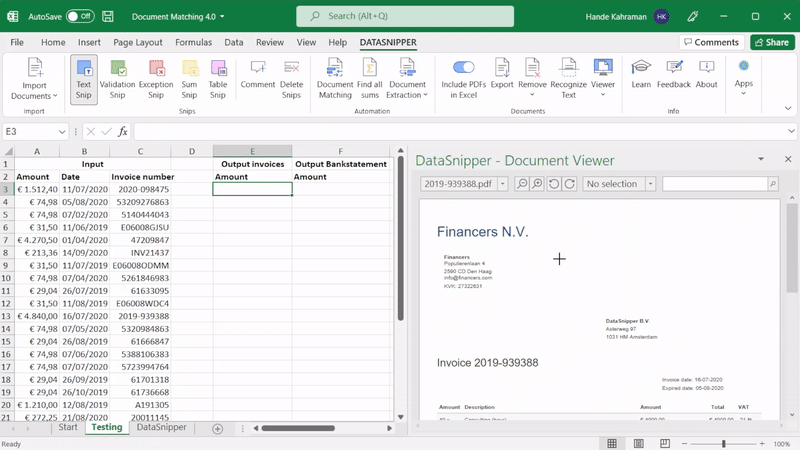
Search & Snip functionality is available for DataSnipper version 4.0 and later.