How to resolve cursor jumping to next cell after snipping
Sometimes when snipping to a cell that appears blank, the cursor will jump to the next cell over.
Excel Cursor Jumping - issue summary
DataSnipper snip data is written to a cell when a snip is performed. If a cell is cleared of text or numbers, the snip data will remain unless the "delete snips" button is used. With the cell highlighted, the next snip you make will be placed one cell to the right. This is expected behavior.

In rare cases, when large amounts of snips are deleted, the snip data still remains in the cell and will not allow snipping to the same cell, Instead, snipping to the next cell to the right that does not contain snip data.
Excel Cursor Jumping - how to resolve
Typically if the cursor is jumping to the next cell, the first step is to ensure the "Delete Snips" button has been used. You may need to use the button on an individual cell to delete the snip data. If the cursor is still jumping after that has been done, it may be necessary to entirely remove the cells using the right mouse button and the "delete" option within excel.
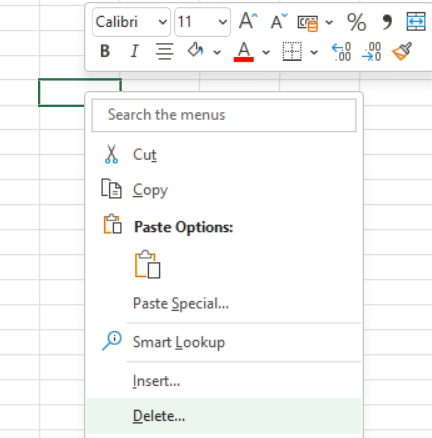
With the cells removed, the snip data will no longer exist and cannot cause the cursor to jump to the next cell. If after removing the cells you are still seeing an issue where you cannot snip to a specific cell, please reach out to the DataSnipper Support team.