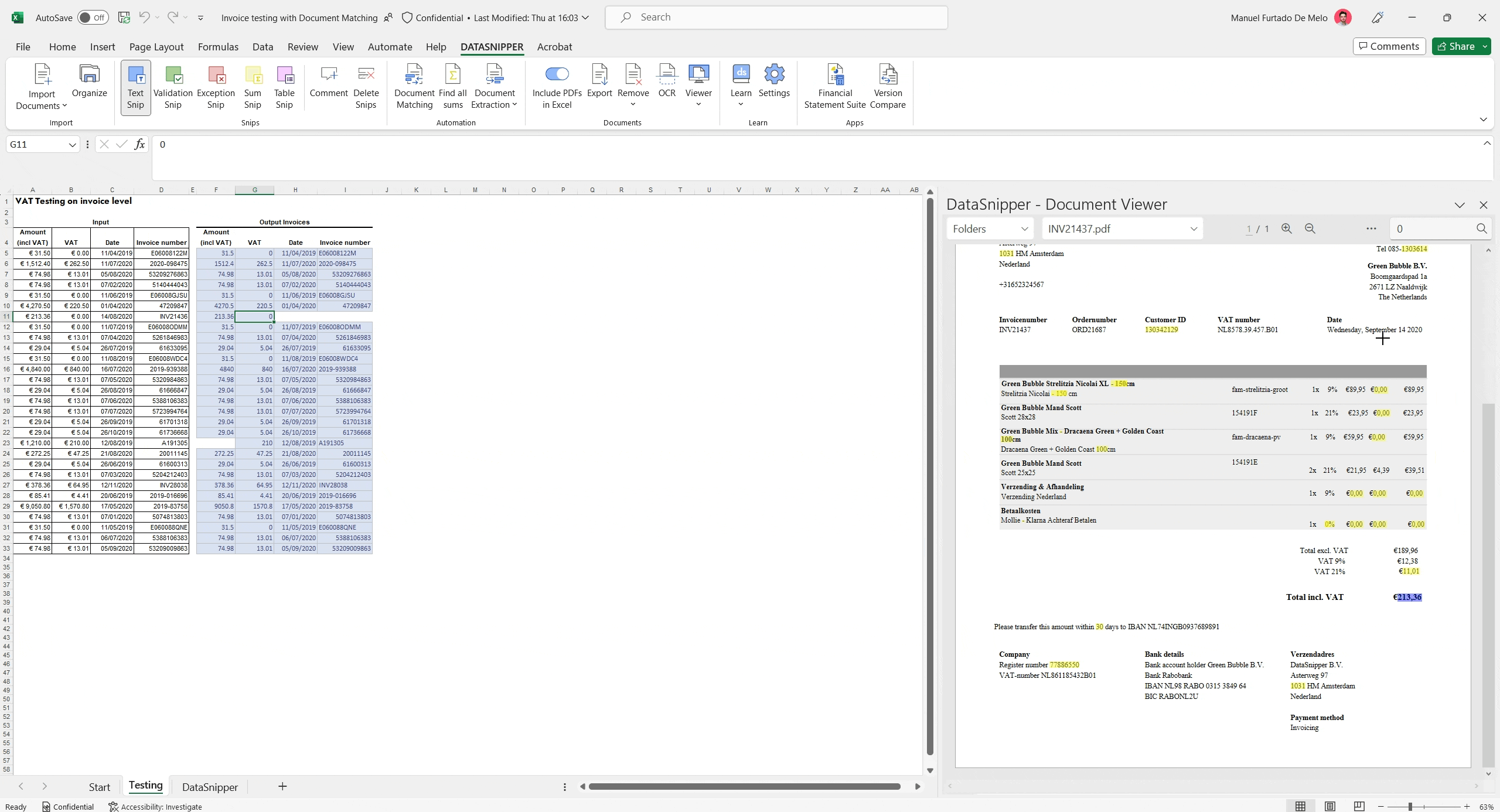How to perform VAT Testing on Invoices for Government Audits using DataSnipper
Learn how to use DataSnipper to perform VAT testing on Invoices using Document Matching and Snips
Video Tutorial
Example
Here you can download the workbook shown in the video including all of the sample data and documents.
Template
Here you can download a blank version of the workbook shown in the video to use or customize for your own procedures.
Prerequisites
- Batch of Invoices
Start Procedure
- Start by importing your Invoices into DataSnipper.
- To reconcile the GL data with the Invoices open Document Matching and "Start new document matching".
- Select the sample data as well as the folders with the relevant documents.
- Structure your input and output table to tailor the result in excel to your liking.
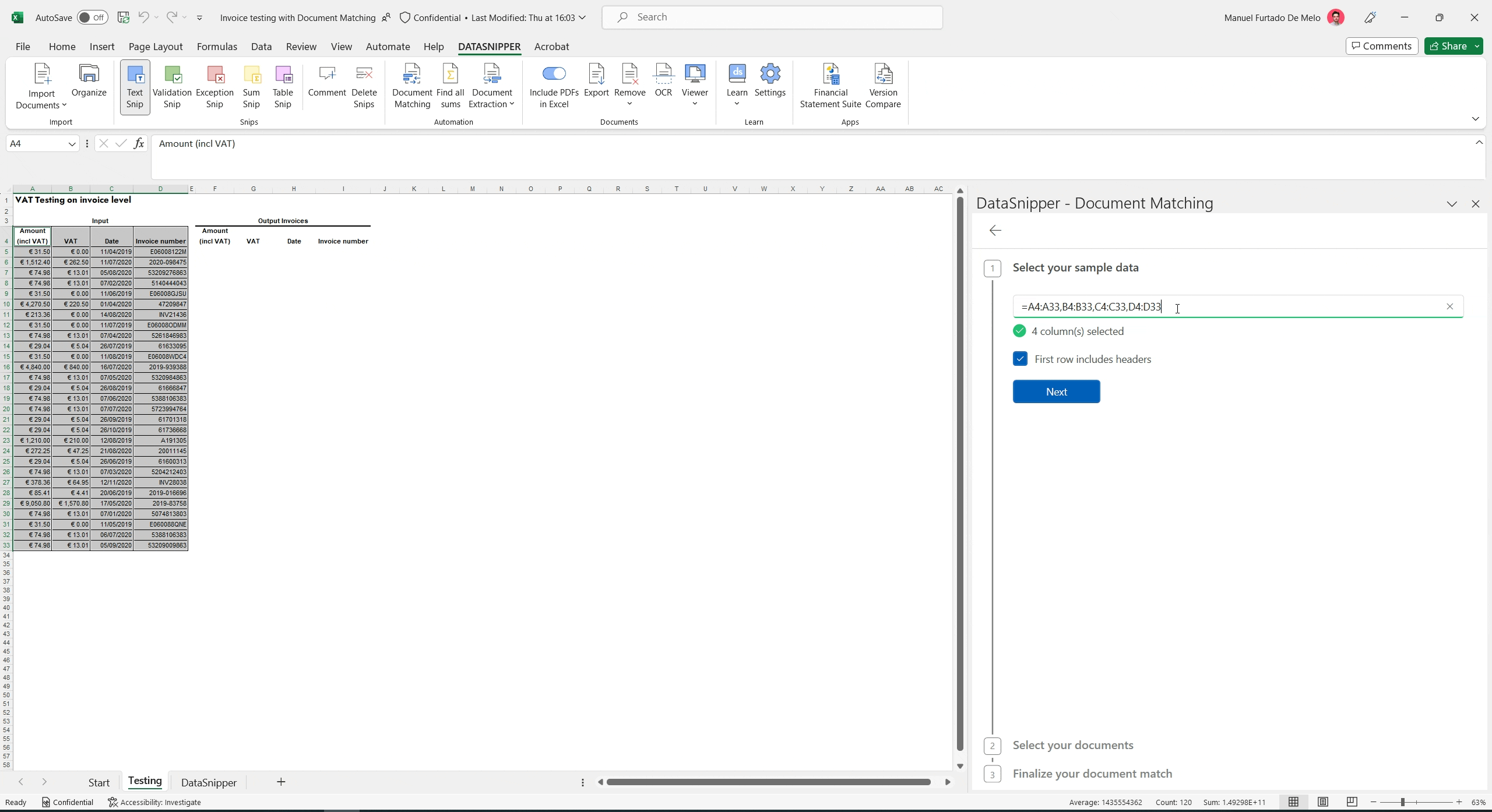
- To flag the unmatched data investigate the respective invoices and use Exception Snip to do so.