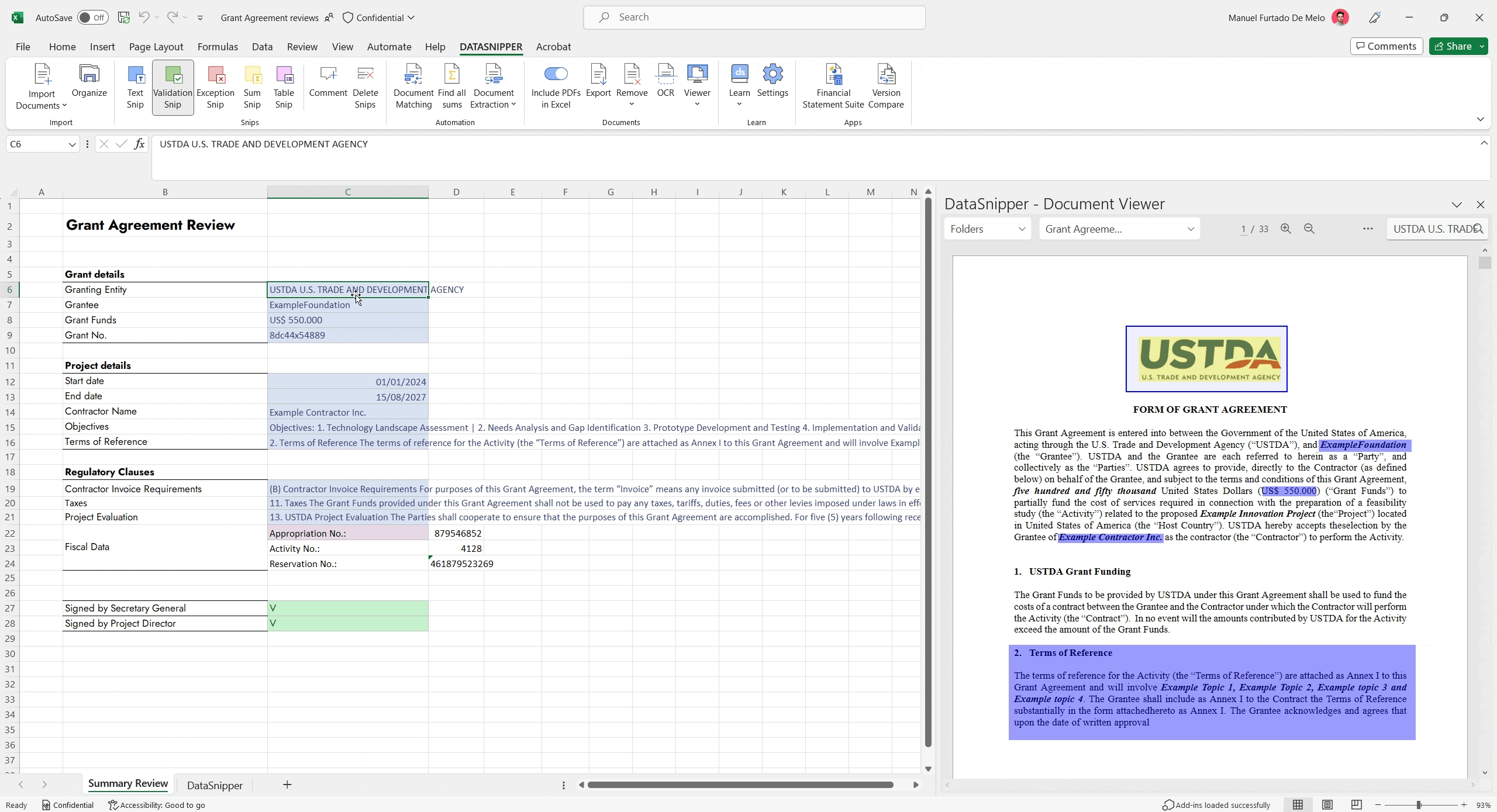How to perform a Grant Agreement Review for Government Audits with DataSnipper
Learn how to use DataSnipper to perform a quick and efficient review of a Grant Agreement using Smart Search and Snips
Video Tutorial
Example
Here you can download the workbook shown in the video including all of the sample data and documents.
Grant Agreement Reviews - Example
Template
Here you can download a blank version of the workbook shown in the video to use or customize for your own procedures.
Grant Agreement Reviews - Template
Prerequisites
- Grant Agreement
Start Procedure
- Start by importing the Grant Agreement into DataSnipper.
- Use Smart Search to search for keyword like "Grantee" or "Grant No." and use Text Snip to start extracting data into your Excel worksheet.
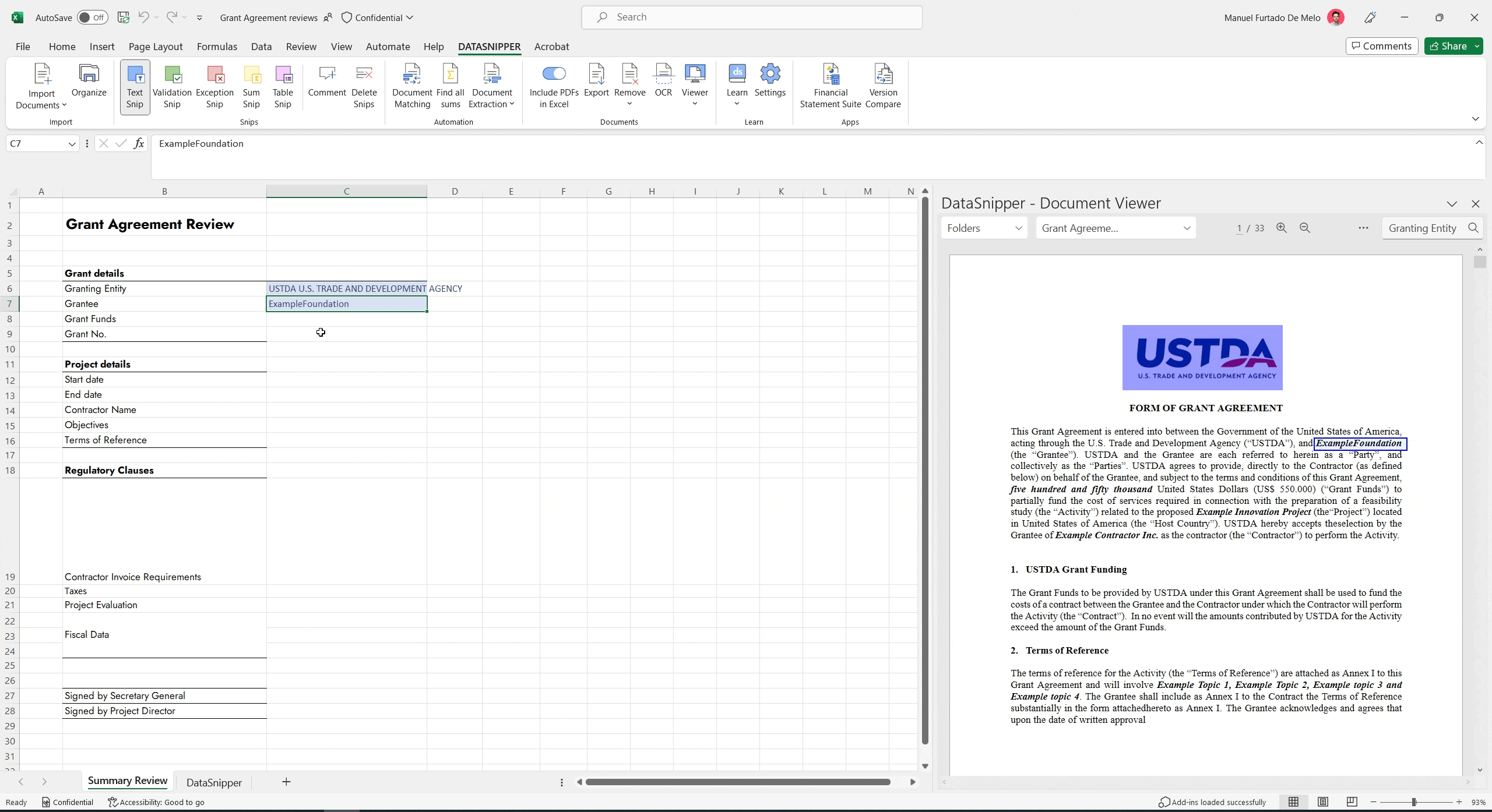
- Use Table Snip to extract structure data into the worksheet, i.e., lookup "Fiscal Data" and snip the info as a table.
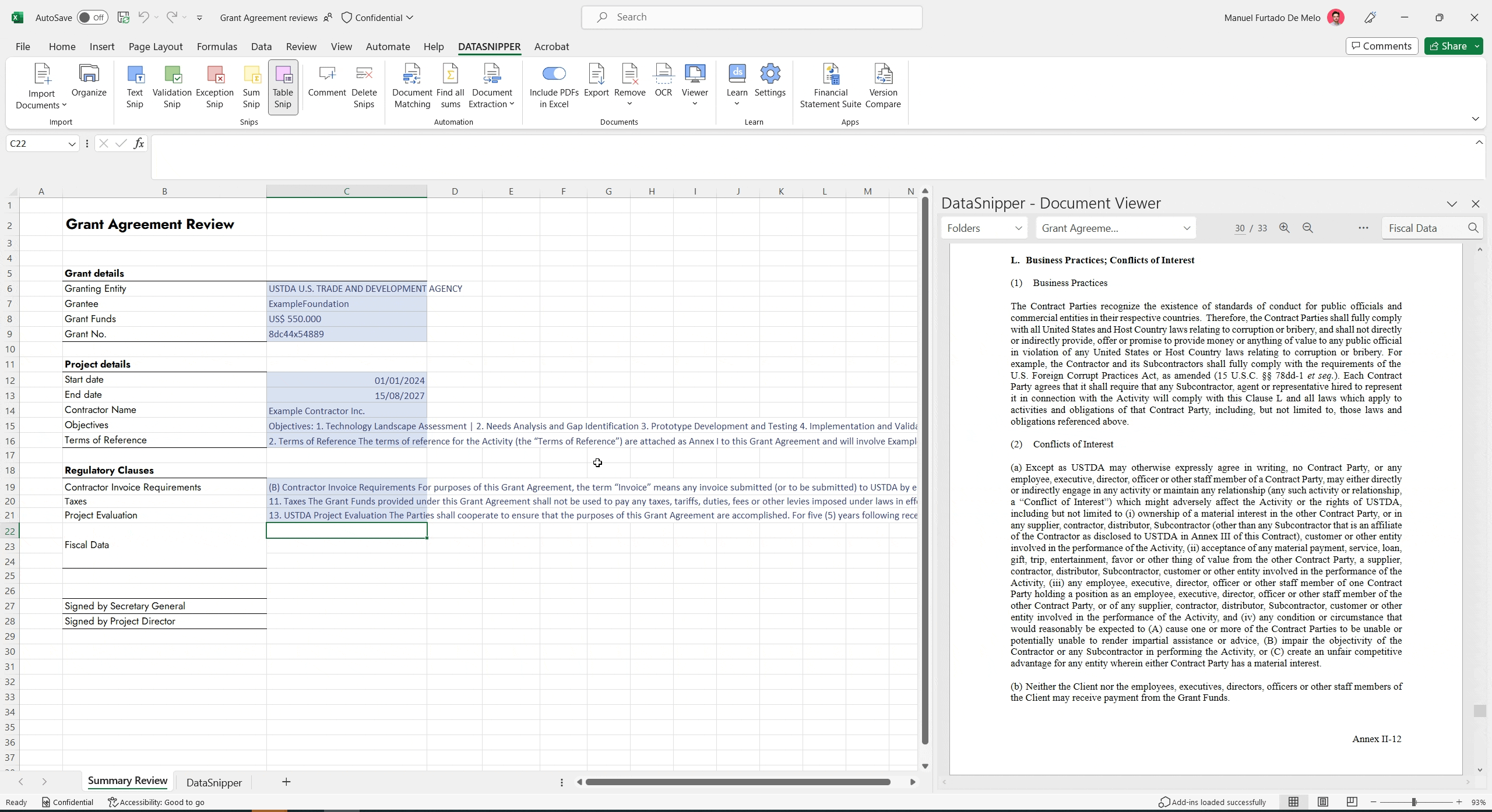
- Review the extracted data to ensure all information was flagged correctly.