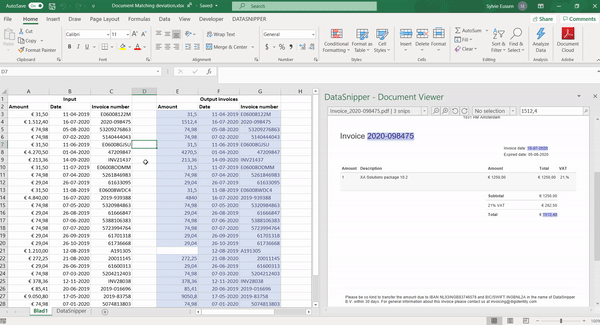How to overview all Snips in a document
After completing any procedure, you can get a quick overview of the snips that were added in a document.
About Snipping
With DataSnipper you can cross-reference Excel with supporting evidence, like PDFs, images, MS Word and Excel files. The references are stored in the workbook. This makes it very easy to review audit procedures.
Get an overview
- Select cells that contain snips in the excel file
- Then use the dropdown at the left from the search bar in the document viewer
- Hovering over the results will show the linked document in the document viewer