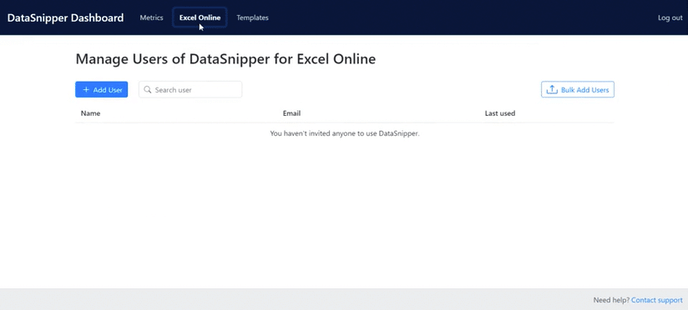- Knowledge Base
- Platform
- DataSnipper Excel Online
How to manage licenses for DataSnipper Excel Online using the DataSnipper Dashboard
Learn how to add and manage licenses in your organization for DataSnipper Excel Online in the DataSnipper Dashboard.
Using the DataSnipper Dashboard, you can add and manage DataSnipper Excel Online licenses for your organization. Only users with admin rights can manage licenses in the dashboard.
Prerequisites
- Microsoft Excel Online
- Microsoft E-mail Account
- DataSnipper version 6.0 or later
Add and manage users
To grant access to users within your organization for DataSnipper Excel Online, you need to first include them as authorized users of DataSnipper Excel Online. Below you will find the step-by-step guide on how to do this:
Step-by-step guide
- Go to https://dashboard.datasnipper.com/
- Click on the Excel Online tab
- Click on "+ Add user"
- Fill in the Email ID of the user you wish to assign a DataSnipper Excel Online license
- Make sure the assigned user has a Microsoft account
- They now have access to DataSnipper Excel Online and can start Snipping!