How to add a Sum Snip to a document
With the Sum Snip, you can extract numbers from a document and sum them directly in a cell in Excel.
About Snipping
With DataSnipper you can cross-reference Excel with supporting evidence, like PDFs, images, MS Word and Excel files. The references are stored in the workbook. This makes it very easy to review audit procedures.
Extracting numbers
- Press the Sum Snip into active mode
- Select the cell that you want to link to the PDF
- Drag a rectangle around the relevant location on the PDF
- All the numbers in the rectangle are summed into the selected cell. A cross-reference is stored.
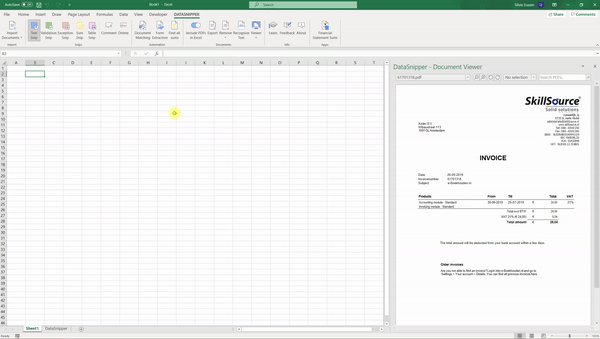
Would you like to add numbers from different documents or pages in one cell? This is possible by holding the CTRL key and create multiple Snip on different documents.