How to edit the cell content of a Snip
Learn how to edit the cell content of a snip by simply right-clicking.
Right-clicking on a Snip gives you a couple of options to do:
You can edit the cell value;
You can change Snip to another Snip such as Validation or Exception;
or you can delete the Snip.
This can be helpful if you want to make quick changes to a single Snip on your documents.
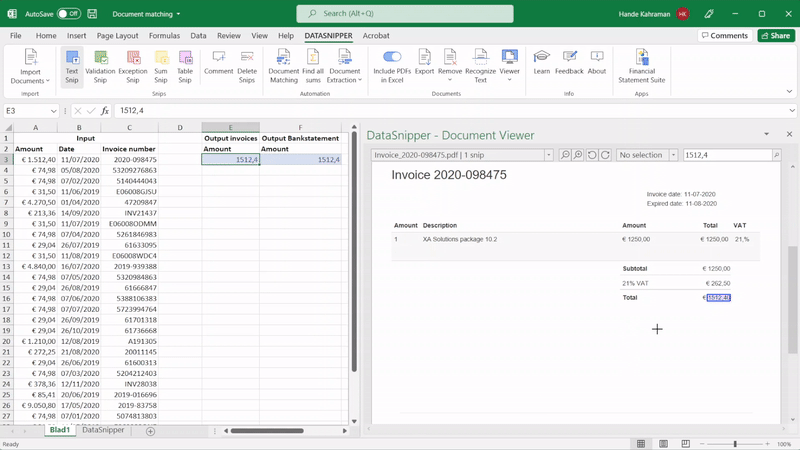
Editing cell content of a Snip is only available for DataSnipper version 4.0 and later.