How to create new use cases for your team using Question Bank in DocuMine
Learn how to set up ready-to-use use cases for DocuMine using Question Bank. Help your team get started faster, standardize processes, and uncover value from day one without the friction of writing prompts from scratch.
What is DocuMine?
DocuMine is an AI engine that eliminates the tedious task of manually searching through large volumes of documents. You can ask specific questions to receive precise answers. DocuMine automatically suggests answers to your questions and creates references to the relevant numbers, text, or sentences.
By replacing manual work with AI, users can focus on reviewing and validating data while staying in full control.
What is Question Bank?
Boost adoption instantly with Question Bank in DocuMine. Ready-to-use use cases help your team get started faster, standardize processes, and uncover value from day one without the friction of writing questions from scratch.
Pre-requisites:
- DataSnipper version 25.2 or later
- User Management enabled in Admin
- DataSnipper Dashboard Owner access
- Accelerate or Elevate DataSnipper package
- Access to the internet
Video Tutorial
Step-by-step tutorial
- Go to https://dashboard.datasnipper.com/.
- Click on the "Question Bank" tab:

- Click on "Create use case".

- On the new page that will appear, enter a title and description (optional) for your new use case.

- Next, click on "Add Questions".

- In this new field, you can now start typing your questions.
-
Enter or paste multiple questions, placing each on a new line.

-
-
When you've added all your questions, click "Done".

8. Your draft use case is now ready! You can choose to "Save as Draft" if you want to revisit later, "Save & Publish" to make it available to your team, or even "Duplicate".
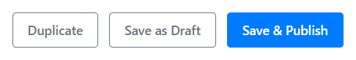
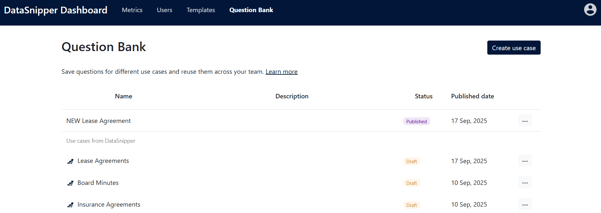
-
-
By clicking on "..." next to your published use case, you can choose to "Move to Draft", "Edit", "Duplicate" or "Delete".

-
10. By clicking on "..." next to your drafts, you can easily "Publish" them or "Duplicate" and keep editing.
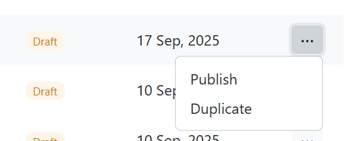
11. All your published use cases will be readily available to all the DocuMine users within your organization!
Read this article to learn how to leverage your Question Bank use cases as part of your workflows within Excel.
For more tips and tutorials, keep reading our Knowledge Base!